[ad_1]
Has this ever happened to you? You’re almost done downloading your file from your web browser then suddenly your network crashes. You reopen your browser and you get hit with the “NETWORK_FAILED” error. Hours and hours of downloading wasted! To fix all that mess we have come up with 10 best download managers to make your life easier.
Sometimes the download manager built into your browser just doesn’t cut it. For instance, it is slow, it’s known for having downloads interrupted(especially for large files), difficult to manage a large set of downloads and you can’t exit the browser without canceling the download. This is where a third party standalone download manager comes in. For example, these managers allow you to pause and resume downloads in case of interruptions(i.e. a system restart or power outage). Additionally, it lets you boost download speeds by splitting up larger files into smaller chunks and manage multiple downloads with priority in a parallel format. Above all, there is a multitude of download managers available and we’ve compiled a list of the best ten download managers available today for you below.
10 Best Download Managers For PC
The following is a list of download managers below are the best download managers available today. Furthermore, they are free. So go ahead and check them out.
1. Xtreme Download Manager
Although not as common as the other contenders in this list, Xtreme Download manager or XDM is one of the best download managers available for video downloading. It integrates itself into browsers and when you watch videos on popular websites like Youtube, DailyMotion, Facebook, Vimeo, Google Video a “Download this video” dialog pops up. It also has a built-in video converter which lets you convert your downloaded videos to your desired format.

Pros:
- Uses file segmentation to improve download speeds
- Supports all popular browsers; Chrome, Firefox, Quantum, Opera, etc
- Excellent recovery for broken downloads
- XDM has scheduling features for download
- Supports queued and parallel downloads
Cons:
- Not common software gets alerts from antivirus software
- Requires Java to work
2. JDownloader 2
If you frequently download from hosting sites with CAPTCHA’S JDownloader 2 is for you. Once you enter the download link, this whole process will be automated and your file will automatically queue for download. Moreover, the developers keep the software updated.

Pros:
- Automates CAPTCHA’S for you
- File transfers can be scheduled
- Available on multiple platforms
- Downloads can be paused and resumed
Cons:
- UI is not as user-friendly
- The installer comes as RAR file
3. Ninja Download Manager
Ninja Download Manager is known for having a modern, simple user interface. It even offers customization skins to apply to your liking. Like many download managers, you’re able to start-pause downloads, set priorities and speed limits (useful if you have a very fast network connection and only want to dedicate a portion of the download speed). Another great feature of Ninja is that you can preview sample files while it is downloading. You can also password protect your downloaded files.
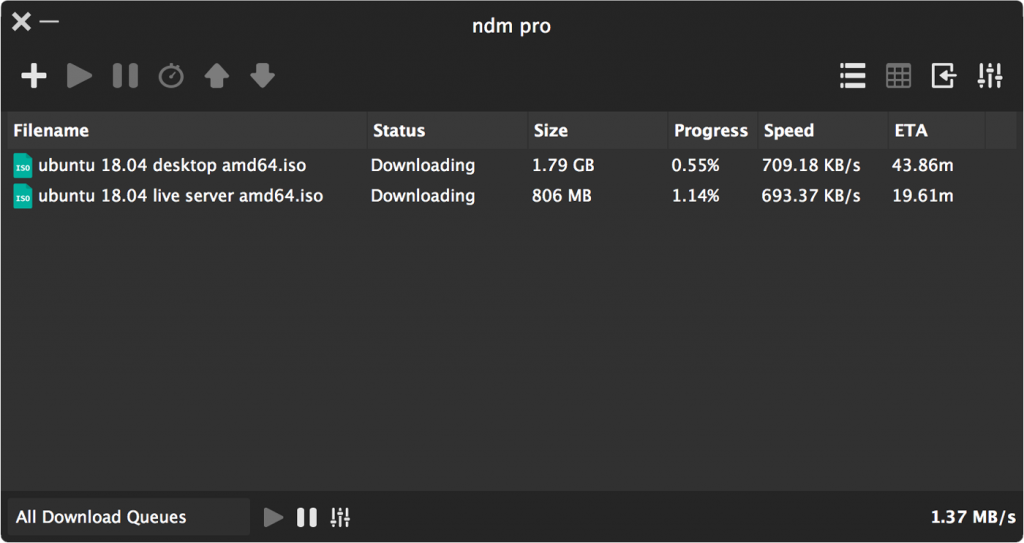
Pros:
- File preview whilst downloading
- Can set speed limits
- Offers password protection
- Simple user interface
Cons:
- Not free (USD 19 per computer)
- Larger installation size
- Reports of high CPU usage
4. Internet Download Manager (IDM)
Probably one of the older download managers available, the Internet Download Manager has been used for over a decade by many. Above all, it is trusted and has been reported to increase download speeds up to five times. The user interface, however, is a little clunky, making it slightly difficult for novice users to navigate through. IDM is paid software (a small of Rs. 900 per year) but the developers provide updates weekly, keeping a smooth running profile.

Pros:
- Supports proxy servers
- Has multilingual support
- Updated frequently
- Tutorials and help boxes are integrated into the software
Cons:
- The user interface takes some getting used to
5. GetGo Download Manager
GetGo is a great download manager that integrates itself well into browsers. Similar to Xtreme download manager it has great video downloading capabilities. Additionally, an amazing feature is its “Batch Download”, which makes downloading a large list of files a lot easier. This means, it automatically lets you download several files from a URL link and even renames it according to its filename template pattern.

Pros:
- Batch download features
- Integrates well with latest web browsers
- Freeware software
Cons:
- Installs toolbars into browsers
6. Persepolis
Probably one of the more underrated download managers in this list is Persepolis. Users have reported having excellent download speeds with this download manager. Persepolis is an open-source cross-platform download manager that is available for Windows as well as Mac OS and Linux.

Pros:
- Cross-Platform
- Download scheduling
- Multi-segment download
- Good browser integration
Cons:
- Some knowledge is required to install on Linux and Mac OS
7. GetRight Download Manager
GetRight is a freeware download manager developed by Michael Burford. This is a download manager that has been around for quite some time. That is, it was first published in 1997 and became popular for its ability to start, stop and resume downloads. GetRight has a server synchronization feature that lets you download entire collections of music, images or video from a website.

Pros:
- Well developed software
- Good stability for large files
- Ability to create download lists
Cons:
- The user interface is outdated
8. uGet Download Manager
NuGet is a lightweight download manager that is mainly aimed at Linux users. However, the package also works well with Windows operating systems.

Pros:
- Has a clipboard monitor
- Supports batch downloads
- Creates download categories
- Folder Auto-creation
Cons:
- Some issues with a browser add-on feature
9. FlashGet Download Manager
FlashGet is a well-developed download manager that greatly optimizes system resources. For instance, this download manager uses up the lowest amount of system resources and does not affect normal computer performance. It also has a great security system that automatically calls anti-virus software if it detects any malware.

Pros:
- 100% Clean, no adware or spyware
- Easy to install and use
- Freeware
- Support HTTP, FTP, BT, MMS, RTSP protocols
Cons:
- Developers have not put out an update in a long time
- Outdated browser integration features
- Does not support all web browsers
10. Kget Download Manager
Kget is another download manager aimed at Linux users. It has several neat aspects such as clipboard monitoring and downloading grouping. Although, it is not the most feature-rich download manager it is a well-developed software and gets the job done. Additionally, it has a clean looking interface.
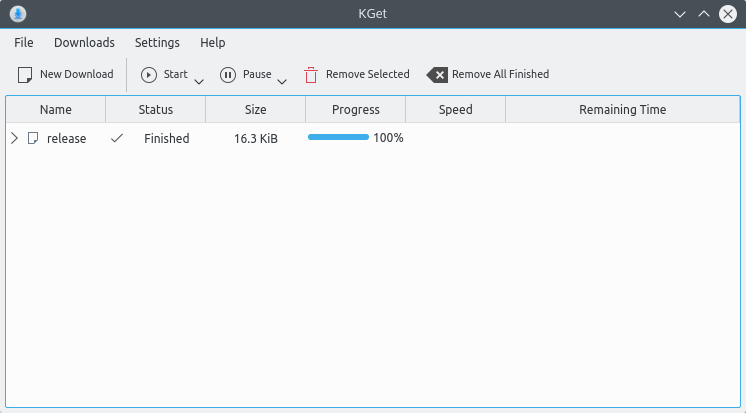
Pros:
- Offers remote control via web service
- Supports HTTP password requires
- Creates download categories
Cons:
- Very CPU heavy. It uses up to 15% processing power during downloads.
10 Free Download Managers for Windows PC
Below is the comprehensive list of the best free download managers available today.
- Xtreme Download Manager
- JDownloader 2
- Ninja Download Manager
- Internet Download Manager (IDM)
- GetGo Download Manager
- Persepolis
- GetRight Download Manager
- uGet Download Manager
- FlashGet Download Manager
- Kget Download Manager
Final Words:
All of the download managers listed have their advantages. Nevertheless, for Windows users, I would recommend “Internet Download Manager” due to its well-developed software, frequent updates, and improvements.
Moreover, for Linux, I would recommend Persepolis. Firstly, because it is freeware. Secondly, because it has proved to have some of the fastest download speeds out of this list. Cheers!
[ad_2]

