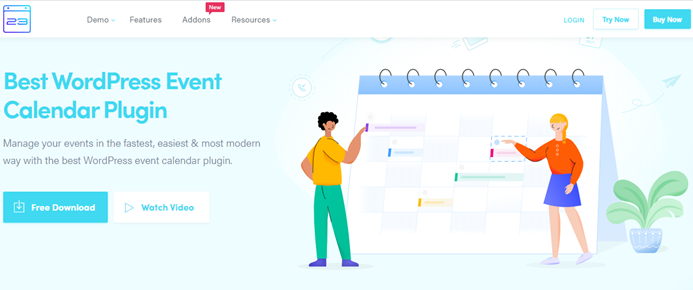Table of Contents
For some, an inspiring effort; for others, words that leave a bitter taste in the mouth – event organization. Anyone who has ever tackled the organizational part of an event knows why both phrases at the beginning are an appropriate dichotomy to start with.
If you have ever experienced organizing an event or managing it online, you know the struggle is real, and obstacles come up on every corner even when you think everything is going smoothly.
From large business events to concerts, conferences, and small private gatherings, managing events both online and offline is like building a house where everything is made from the foundation, which is, in this case, the event idea. If both organizational, content, and support sides have been at the highest level, you’ll most likely manage through it and have a successful event.
While the organizational and content sides are usually particular to the type of event one is organizing, the support usually brings all the events together. Support in terms of marketing, public relations, promotion, and lead generation is something most organizers/sponsors are interested in. If you own a company or you are an event organizer, at some point, you must have thought of this question: How can I bring more of my customers to the event I am organizing? Or: How can I generate quality leads when selling tickets through my webpage?

Certainly, there are platforms where you can generate quality leads and keep the customers entertained as well as hungry for more similar content. One of the most popular platforms where all of these steps can be taken care of is WordPress, with the much-needed help of extra plugins and tools, of course.
More specifically, if you want to answer the questions above, you’ll most likely be searching for WordPress plugins that optimize and improve your calendar. Just some of the desired changes are: making it user friendly, appealing, and inviting. Doing the aesthetic work might also keep your customer engaged for a longer period of time (and we all want that).
Well, if all these problems are something you’ve struggled with, let the struggle be over. We have hand-selected the top 7 events calendar plugins for WordPress instead of you. Now all you need to do is go through our reviews and choose what’s best for you.
1. Amelia
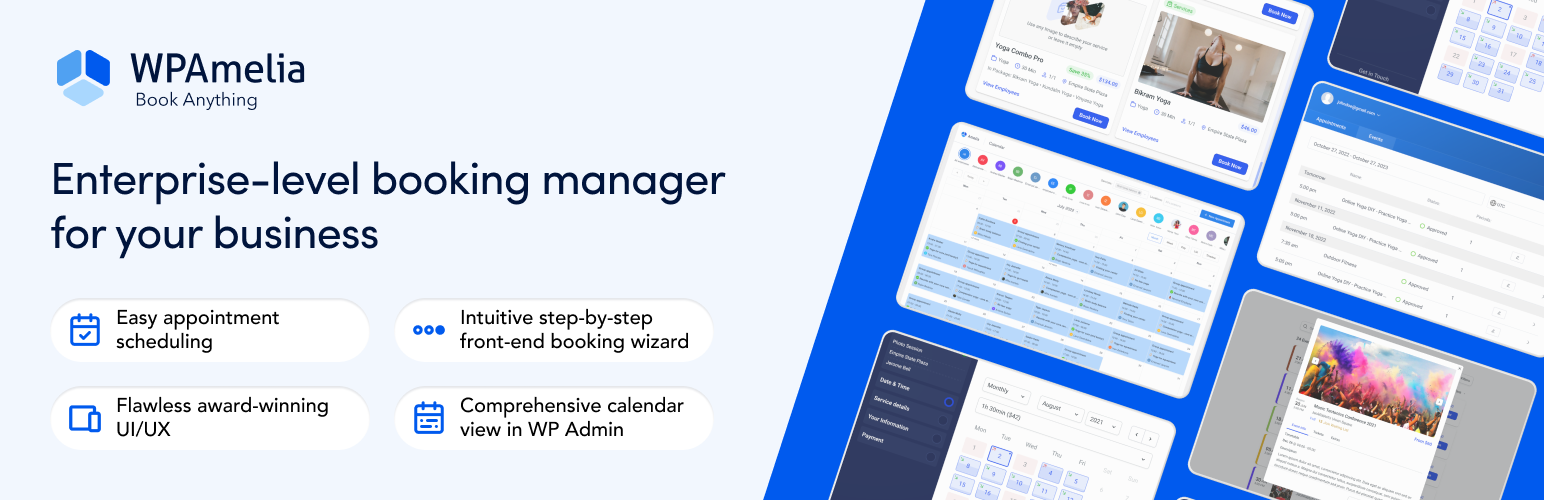
WPAmelia is all about optimizing bookings. From scheduling packages of services to managing resource bookings, it’s one of the most comprehensive solutions. The integration with popular calendars and virtual meeting platforms like Zoom can help you streamline every aspect of your business and booking process.
WPAmelia isn’t just another booking plugin; it’s your partner to make data-driven decisions. The reporting and analytics tools provide valuable insights for optimizing business operations. You’ll get:
- Data-driven decision-making with reporting and analytics.
- Valuable insights for business optimization.
- A strategic tool for business improvement.
Besides these benefits, the Amelia booking plugin offers you an unparalleled suite of features, including:
- Outlook Calendar Synchronization
- Web Hooks
Integrate with third-party applications by sending appointment and event data after each booking, cancellation, or rescheduling action.
- Automated Notifications and Reminders
Stay in constant communication with your customers and employees through SMS and email text messages, ensuring everyone is well-informed.
- Google Calendar Synchronization
Seamlessly integrate with Google Calendar to create and edit events, streamlining your scheduling process.
- Google Meet Integration
Enable customers to schedule online virtual meetings and book online events effortlessly, complete with instant confirmation and access links in Google Meet notifications.
2. Modern Events Calendar
The first in our category is defihttp://appsumo.8odi.net/DEA9onitely Modern Events Calendar – an event calendar plugin that will make your life easier when adding and managing your events through a website. By offering a variety of designs and display options, you’ll be able to create a custom page that will show your customers exactly what you intended and in your chosen manner of doing so.
Showcasing future and past events, but also the ones that are ongoing or repeating, your customer will be able to see the added value you are providing. While on a special event link, the customer can also take a look at the specially designed event website, which can feature a countdown, map of the venue (integration with Google Maps), different ticket options, as well as a checkout option that allows them to directly buy the ticket through your company website using a variety of payment options provided. In just minutes, you’ll be able to introduce your customer to the events you are organizing, and most importantly, keep all the data gathered in one place (such as ticket info, attendees, bookings…)
With a spick and span design, important event information will now be available to the customers who will interact with your page longer and be able to find out everything he/she needs to know, choose from a variety of ticket options, and buy directly through your website.
3. The Events Calendar
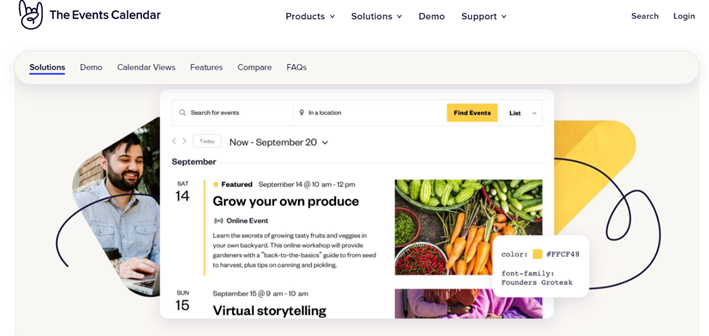
This easy to use calendar plugin for WordPress comes in free and pro version, allowing you to choose the features you will be using the most. Mobile-friendly design, calendar, and list view give your customer the option to adapt the display. Since The Events Calendar has the possibility of choosing events based on categories and tags filter, your customers will be able to find their perfect event.
It comes with Google Calendar export, Google Maps support and allows you to save venues and organizers for a later time. This plugin is definitely worth considering if you manage various events and want them to be displayed to potential customers the right way.
4. EventON

The EventON WordPress plugin will offer your customers a colorful, appealing experience blended with a nice and easy-to-use design. Downloadable from the CodeCanyon marketplace, the EventON plugin is the perfect choice when promoting an event online.
Since maps and photos can be added to your event easily, customers will be able to find out everything they need in just seconds. It also has PayPal integration, so your event tickets can be sold directly when clicked on the calendar.
5. Pro Event Calendar

If you decide on the Pro Event Calendar plugin, you’ll soon realize that certain features really separate it from the bunch and make it very useful. The possibility of a customer subscribing to a calendar or letting them submit their own events makes this plugin perfect for larger companies with many customers.
Considering a large number of customers, this tool was designed so that users can book events directly through the calendar, while you can limit the booking number and export the bookings into an Excel sheet.
This customizable plugin is definitely worth trying for larger audiences.
6. Simple Calendar

Another plugin deserving of a mention on our list of best calendar plugins is Simple Calendar. Perhaps most useful for smaller businesses interested in base functions. This is a fully Google Calendar synced plugin that allows you to add events in just seconds of your time, and more importantly, directly from your Google Calendar account.
It’s a great option to start out with and especially so for fresh businesses since it has all the basic features and allows you to upgrade when necessary.
7. My Calendar

With this customizable event calendar plugin, you will highlight your events the right way. You can highlight the upcoming events or opt-out for a monthly calendar view, and the best part is – when your customer has reserved a seat at the event, you get an email notification.
My Calendar comes with plenty of search options and a list view of events that will make your customer interested in finding out more about what you organize. And finally, one of the most convenient features of this plugin; any event you create is easily shared on your Twitter feed.
Conclusion
With Amelia, we have concluded our list of 7 top event calendar plugins for WordPress. Even though the list contains plugins that will fill each business’s need, we all pick favorites, and ours is – Modern Events Calendar. Since it’s fully customizable, has a beautiful design, and a ton of features useful for any business like Google Maps integration, an event page, a countdown, a ton of ticketing options, and different payment options, this is our must-have.
To sum up, an event calendar plugin might be a crucial addition to your business and webpage. It allows you to communicate with the customer, keeps them entertained, and makes you one (or even two) step(s) closer to turning a one-time customer into a loyal one that is impatiently waiting for your next event. Not to mention, the calendar plugin can save you quite some time you can now spend on even more important tasks. If you haven’t thought of adding it to your website, you might want to think again.