Table of Contents
“`html
The college application process can be daunting, with many moving parts, including recommendation letters. If you’re using the Common Application (Common App), you may be wondering: Does Common App notify your recommender by email? Understanding how the platform handles recommenders can help you manage the process better and avoid last-minute confusion.
How Does Common App Notify Recommenders?
Yes, the Common App does notify your recommenders by email after you add them to your application. Here’s a step-by-step breakdown of how it works:
- Adding Recommenders: You need to enter your recommender’s details within the Common App.
- Email Notification: Once added, your recommender receives an email from the Common App with instructions on how to complete and submit their letter of recommendation.
- Recommender Dashboard: Your recommender gets access to a dashboard where they can track deadlines, upload documents, and submit recommendations.
- Submission Confirmation: After submitting the recommendation, both you and your recommender can check the submission status.
Because recommenders are notified through email, you must ensure that their email addresses are correct. If they don’t receive a notification, encourage them to check their spam or junk folder.
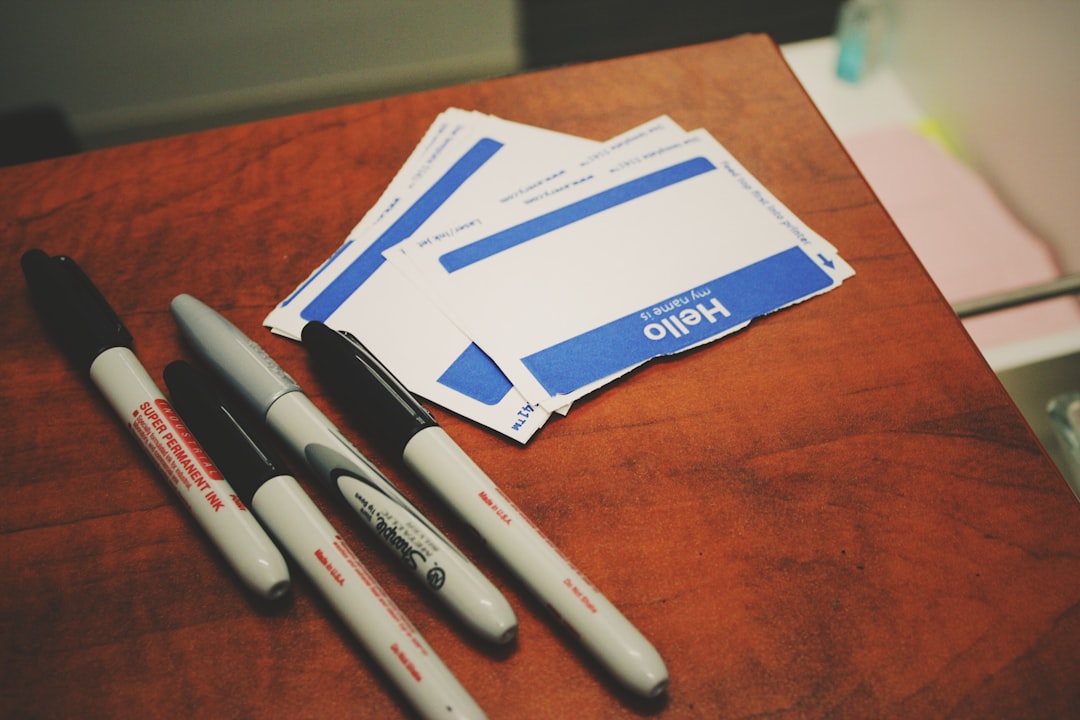
What If Your Recommender Doesn’t Receive an Email?
Sometimes, recommenders fail to receive the email notification. Here are a few possible reasons and how to fix them:
- Spam Folder: The email might have landed in the spam folder. Ask your recommender to check their junk or spam inbox.
- Incorrect Email Address: If the email address you entered contains a typo, they won’t receive the notification. Double-check and update the email if necessary.
- Email Client Issues: Some school-based email systems or strict spam filters may block the email. If this happens, your recommender can try using a personal email address.
- Resending the Email: The Common App allows you to resend email notifications to recommenders through the platform.
Can You Track Recommender Submissions?
Yes, you can track whether your recommender has submitted their letter. Within the Common App dashboard, you’ll see a section listing your recommenders along with their submission statuses. This allows you to follow up with those who have not yet completed their portion.
However, you won’t be able to view the content of their recommendations since these are confidential.
How Recommenders Submit Their Letters
Once your recommender receives the email notification, they need to follow a specific process to submit their letter:
- Click the link in the email to access the Common App recommender portal.
- Log in or create a recommender account.
- Complete the recommendation form and upload a letter (if required).
- Submit the recommendation, which will then be marked as completed in your application.

Common Mistakes to Avoid
Since recommendations are a crucial part of your application, it’s important to avoid these common mistakes:
- Waiting until the last minute to invite recommenders.
- Failing to check in with recommenders to ensure they received the email.
- Not confirming that your recommenders know the deadline.
- Using incorrect or outdated email addresses.
Final Thoughts
The Common App does notify your recommenders by email, making the process straightforward. However, ensure you communicate with them in advance, provide correct details, and follow up regularly. A good letter of recommendation can make a significant impact on your application, so take the necessary steps to ensure the process goes smoothly!
“`

