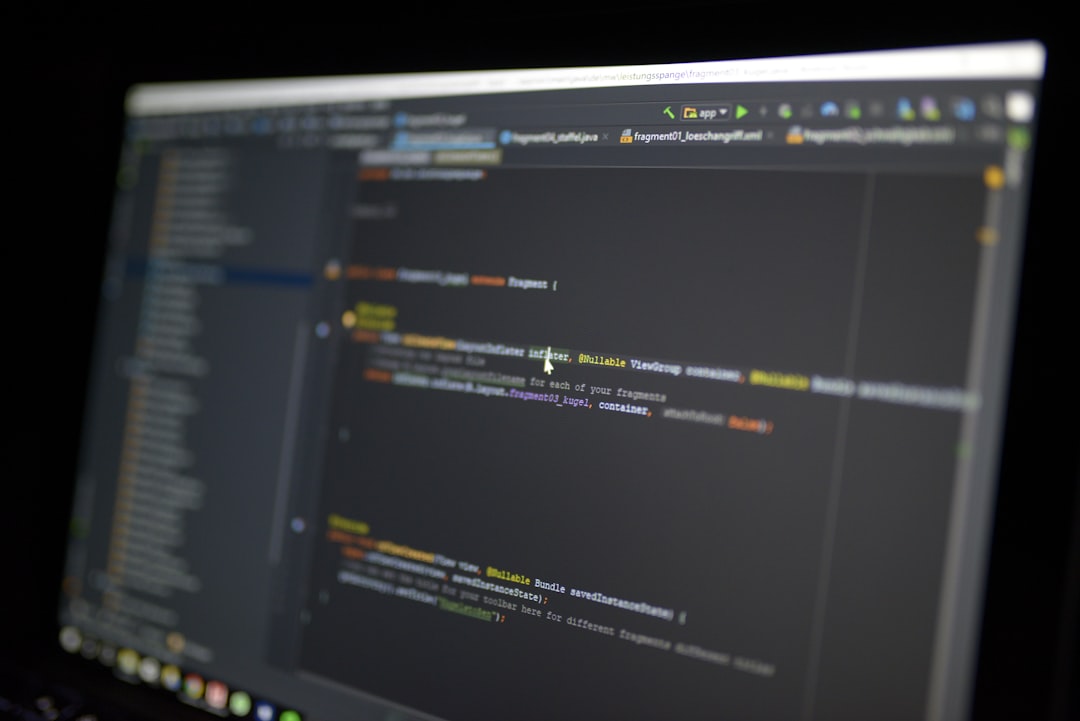Table of Contents
Cursor AI has become a staple among developers, content creators, and productivity enthusiasts by allowing seamless coding and intelligent task assistance. With continuous updates, each iteration brings exciting new features and improvements. The 2025 update for Cursor AI has rolled out with a host of powerful upgrades, user-focused enhancements, and groundbreaking integrations that aim to make Cursor not just a better AI tool but a smarter partner in everyday productivity.
What’s New in Cursor AI 2025
Cursor AI has introduced several transformational features this year aimed at improving usability, increasing performance, and streamlining the coding and writing experience. These features highlight Cursor’s commitment to remaining on the cutting edge of AI support tools.
1. Native GitHub Integration
One of the most requested features from developers has finally arrived — seamless native integration with GitHub. Users can now:
- Push and pull directly from GitHub repositories within the Cursor interface
- View pull request suggestions generated by AI
- Auto-generate commit messages contextual to code changes
This offers a complete development loop without leaving the Cursor environment.
2. Real-Time Collaborative Coding
The 2025 version brings a multiplayer coding mode allowing real-time collaboration. Colleagues and team members can now work synchronously on code files with AI assistance watching in the background. The AI can provide code reviews, suggest improvements, or help resolve merge conflicts on the fly.

3. Context-Aware Autocomplete and Refactoring
Cursor AI’s autocomplete engine has been vastly improved. Now it understands:
- Project-wide context
- Function-specific naming conventions
- Coding style preferences such as functional vs. object-oriented design
It not only recommends accuracy-optimized code completions but also identifies legacy code and suggests cleaner, modern alternatives, including automated refactoring options with just one click.
Interface and Usability Enhancements
1. Smart Panels and Custom Shortcuts
The user interface has received a fresh coat of paint and usability boost with smart collapsible panels and custom keyboard shortcuts. Cursor now lets users:
- Customize sidebar widgets (terminal, file tree, AI chat)
- Save shortcut profiles for team-wide synchronization
- Use voice-to-command input to operate AI assistance hands-free
This is especially valuable for accessibility and staying in creative “flow states.”
2. AI Note Taker and Workflow Recorder
Cursor AI now has an embedded note-taking assistant that records your session and summarizes it. It tracks open issues, AI suggestions, edits made, and even decisions during collaborative sessions. Developers working in agile teams or writing technical documentation will find this feature incredibly practical.
Performance and Speed Improvements
This version has undergone substantial under-the-hood optimization. Compared to the 2024 version, Cursor AI 2025 offers:
- 25% faster code indexing across large projects
- 40% reduced memory consumption during prolonged activity
- Improved offline support with intelligent local caching
This ensures a smoother experience for developers working in remote locations or dealing with unreliable internet connectivity.
New Language and Framework Support
Cursor now supports even more languages and frameworks, cementing its place as a versatile coding companion. Newly added support includes:
- Rust, Julia, and Kotlin
- WebAssembly and embedded C/C++ for microcontroller projects
- Next.js, Astro, and enhanced React 18 support
This broadens the AI’s usefulness to data scientists, embedded engineers, and modern web developers alike.

AI Assistant Skill Expansion
In 2025, Cursor AI has upgraded its AI models to support new skill expansions. These skills are modular plugins users can download based on specific domains, such as:
- Design Helper: Converts Figma mockups into code
- Data Analyst: Parses CSVs, builds charts, and even writes simple dashboards in Python
- Documentation Writer: Generates Markdown files and inline code comments
This customizable capability means teams can treat Cursor AI almost like a junior dev with different “abilities” customized per project.
Pricing Updates and Plans
While the core version of Cursor remains free for basic use, 2025 introduced tiered pricing to accommodate different needs and build a sustainable model:
- Free Plan: Limited projects, community support, and capped AI usage
- Developer Plan ($12/month): Unlimited projects, all language support, collaborative coding
- Team Plan ($45/month per seat): Includes smart code audits, priority support, and workflow analytics
- Enterprise Plan: Custom solutions, on-premise deployment, and SOC 2 compliance
This ensures Cursor can scale with teams — from students and indie devs to tech giants.
Is Cursor AI Worth Exploring in 2025?
Absolutely. The 2025 update pushes Cursor AI into a new category of intelligent development environments. It’s more than a tool — it’s a versatile assistant that speeds up workflow, eliminates repetitive coding, and helps teams stay creative and focused.
Whether you’re managing repositories, building apps, or writing technical docs, Cursor AI continues to prove why it’s the Swiss Army knife of productivity tools in tech.
Frequently Asked Questions (FAQ)
- Q: Does Cursor AI only work for coding or can content creators use it too?
A: While it’s code-centric by design, Cursor AI’s documentation tools, writing assistant, and AI note-taker make it valuable to content creators and technical writers as well. - Q: Can Cursor AI run offline?
A: Basic autocomplete and AI caching work offline. However, advanced AI features and updates require internet access. - Q: How secure is GitHub integration through Cursor?
A: All GitHub operations use OAuth tokens and encrypted channels. Enterprise tier includes additional security options like SSO and audit logs. - Q: Does it support extensions or third-party APIs?
A: Yes! Cursor’s SDK allows the development and installation of custom skills and third-party integrations. - Q: Is the real-time collaboration cross-platform?
A: Yes. Users on Windows, macOS, and Linux can collaborate seamlessly through Cursor’s sync engine.
Final Thoughts: 2025 positions Cursor AI as a best-in-class environment not just for writing code, but also for collaborating, documenting, and automating your workflows. With its expanding capability set and sharp user-focused polish, it’s a must-try tool for tech professionals in the modern era.