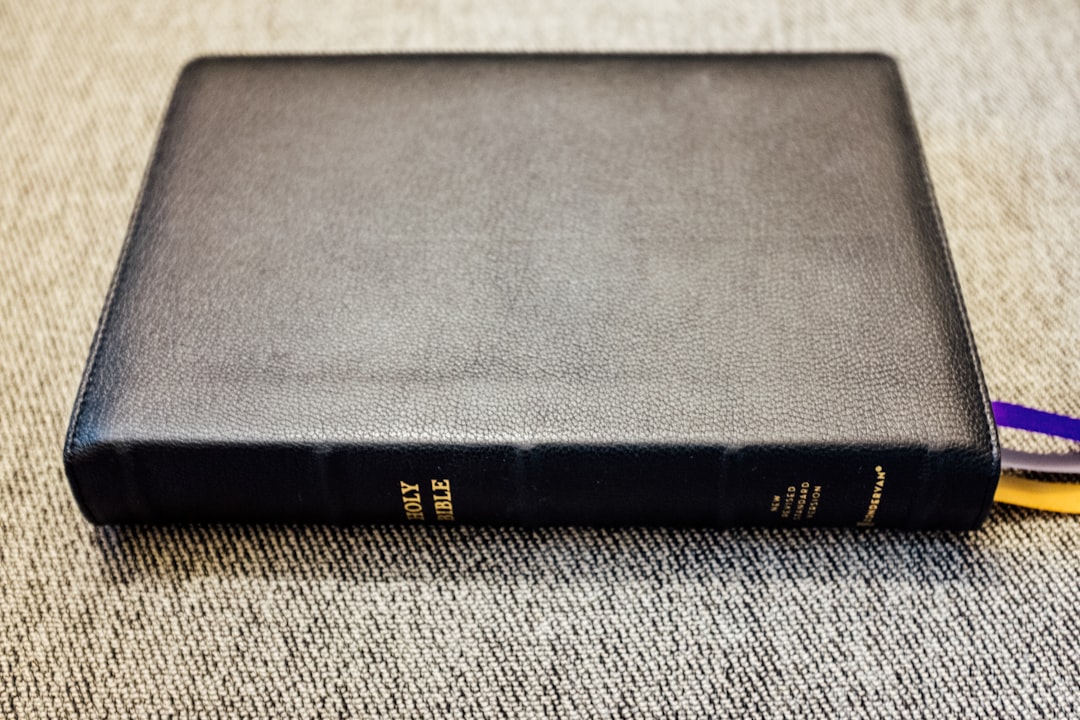Table of Contents
The world of digital reading has transformed how people consume literature, and the Amazon Kindle plays a significant role in this shift. With its expansive library, portability, and user-friendly interface, the Kindle is a top choice for avid readers. However, one feature that often gets overlooked is just how easy and rewarding it is to share Kindle content with loved ones through the Kindle Family Library.
This system lets users legally share Kindle eBooks and other digital content with up to one other adult and four children, ensuring access to a shared library of knowledge, entertainment, and education across multiple devices.
What is the Kindle Family Library?
The Kindle Family Library is a feature offered by Amazon that enables users to link two Amazon accounts and share Kindle books and audiobooks purchased from the Kindle Store. It’s part of the broader Amazon Household system, which lets families take full advantage of their digital Amazon purchases.
When two adults link their accounts under the Amazon Household program, they create a Family Library that not only allows for book sharing but also helps manage content for younger users. This includes setting parental controls and providing age-appropriate material for up to four child profiles.
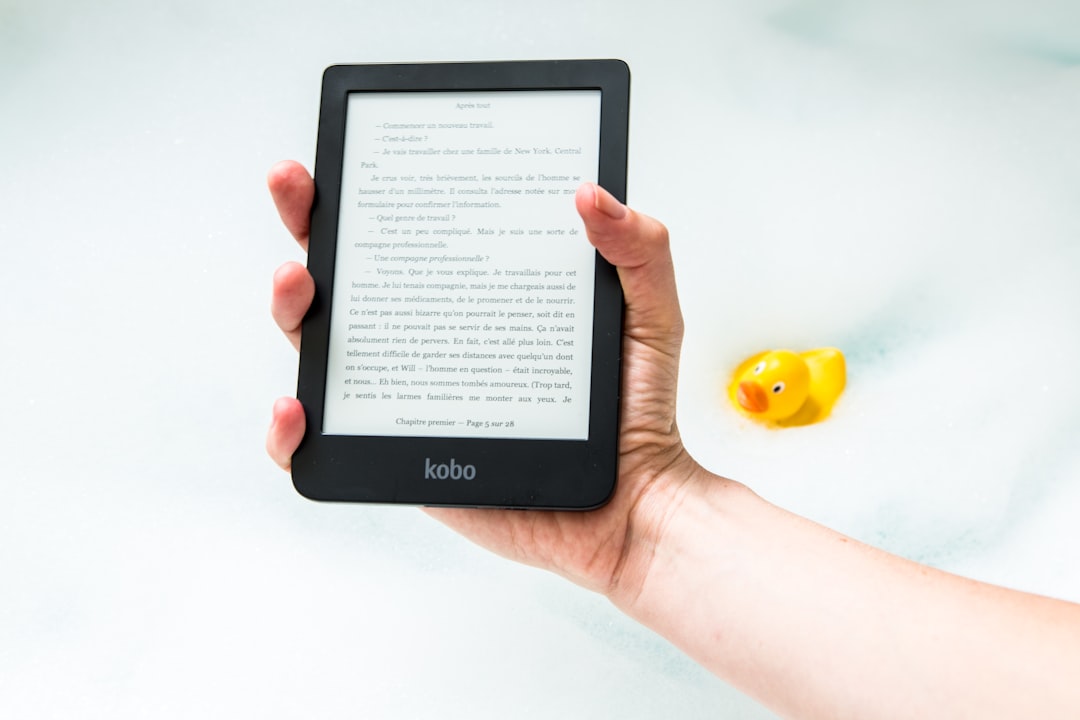
How Does the Kindle Family Library Work?
Setting up the Kindle Family Library involves connecting two adult Amazon accounts and managing up to four child profiles from within your Amazon Household settings. Once the library is enabled, both adults can share their purchased books with each other and the children. Here’s a breakdown of how to get started:
- Sign in to your Amazon account and go to the Manage Your Content and Devices page.
- Navigate to the Preferences tab and select Households and Family Library.
- Invite or add another adult by entering their email. Once they accept, both users must agree to mutually share payment methods and digital content.
- Create child profiles through your Amazon Household settings and manage their access.
- Start selecting and sharing books to be included in the Family Library.
It’s important to note that not every book is eligible for sharing. However, most books purchased through Amazon’s Kindle Store can typically be shared unless otherwise restricted by publishers.
Benefits of the Kindle Family Library
The Kindle Family Library presents an array of advantages:
- Cost-Effective Reading: Instead of buying multiple copies of the same book for each family member, you can share one purchase between two adults and four children.
- Parental Oversight: Parents can control what content their children have access to and set educational goals or reading limits through Amazon’s Kindle FreeTime (now called Amazon Kids).
- Device Flexibility: Shared books can be read on any Kindle device or via the Kindle app on smartphones, tablets, or computers.
- Unified Library: Makes managing and exploring shared content easier for family members of all ages.
Managing Your Family Library
Once your Family Library is set up, managing content is simple. Go back to the Manage Your Content and Devices page and choose which books to share. Books can be added or removed from the library at any time, offering flexibility and convenience.
If a user wishes to remove themselves from the Amazon Household, they can do so—but note that Amazon limits how often you can switch or set up new households (usually once every 180 days).
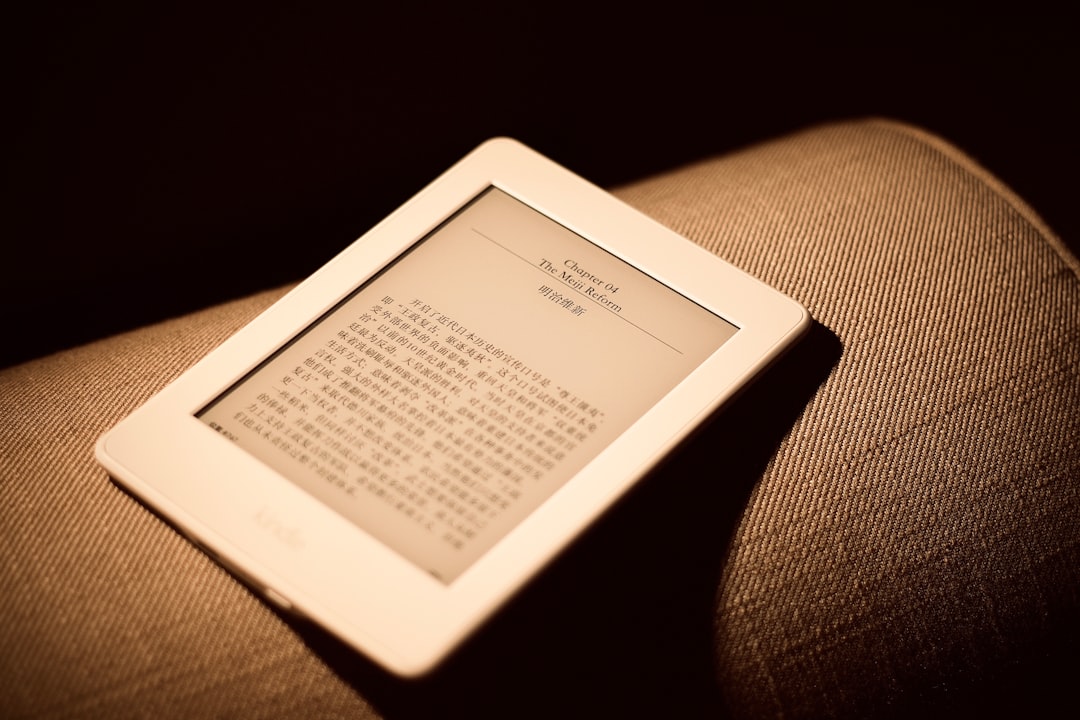
Security and Privacy Considerations
When two adults join an Amazon Household, they agree to share their payment methods and digital content. This means either adult can make purchases using the shared credit or debit card unless parental controls or purchase restrictions are in place.
While this may seem concerning to some, proper communication and trust are essential. Amazon also offers settings to regulate purchases and prevent unauthorized spending.
Troubleshooting Common Issues
Sometimes, issues may arise when trying to share an eBook:
- Book Not Eligible: Some publishers place restrictions that prevent their eBooks from being shared.
- Device Incompatibility: Outdated Kindle firmware or app versions can cause issues accessing shared books. Always ensure your devices are up-to-date.
- Synchronization Problems: Restarting your device or syncing your Kindle library can often resolve missing books.
Alternatives to Family Library
If you’re unable to use Family Library for some reason, consider these alternatives:
- Lending Feature: Some Kindle books can be loaned to another Amazon user for up to 14 days. However, the borrower cannot read any other title at that time, and you can only lend a book once.
- Amazon Kids+ Subscription: This provides access to thousands of children’s books and educational content suitable for younger family members without needing to purchase them individually.
Conclusion
The Kindle Family Library is an underrated yet powerful tool that opens up a world of shared reading without additional costs. Whether it’s to give your child access to educational material, enjoy a shared novel with a partner, or simply get more value out of every digital purchase, this feature makes Kindle eBooks a more family-friendly option for modern households.
With proper setup and responsible use, Amazon’s Family Library promotes reading and makes it easier than ever to bring a love of literature into your home. Whether you’re using it to build a mini-family book club or just save money, it’s a smart way to read together while maintaining individual interests and reading styles.
Frequently Asked Questions (FAQ)
-
Q: Can I share all my Kindle books through Family Library?
A: Not all books are eligible for sharing. It depends on the publisher and licensing rights. Most popular eBooks can be shared, but there are exceptions. -
Q: How many people can be part of my Amazon Household?
A: You can have up to two adults and four children in a single Amazon Household under the Family Library system. -
Q: Can both adults read each other’s books?
A: Yes, both adults in an Amazon Household can access and read each other’s shared books. -
Q: What happens if I leave an Amazon Household?
A: If you leave or disband a Household, the shared content will no longer be available to the other user. Keep in mind that Amazon limits how often you can form or leave a Household. -
Q: Is it possible to restrict what my child has access to?
A: Absolutely. Amazon lets you create child profiles and manage their content through parental controls, even setting educational goals using Amazon Kids.