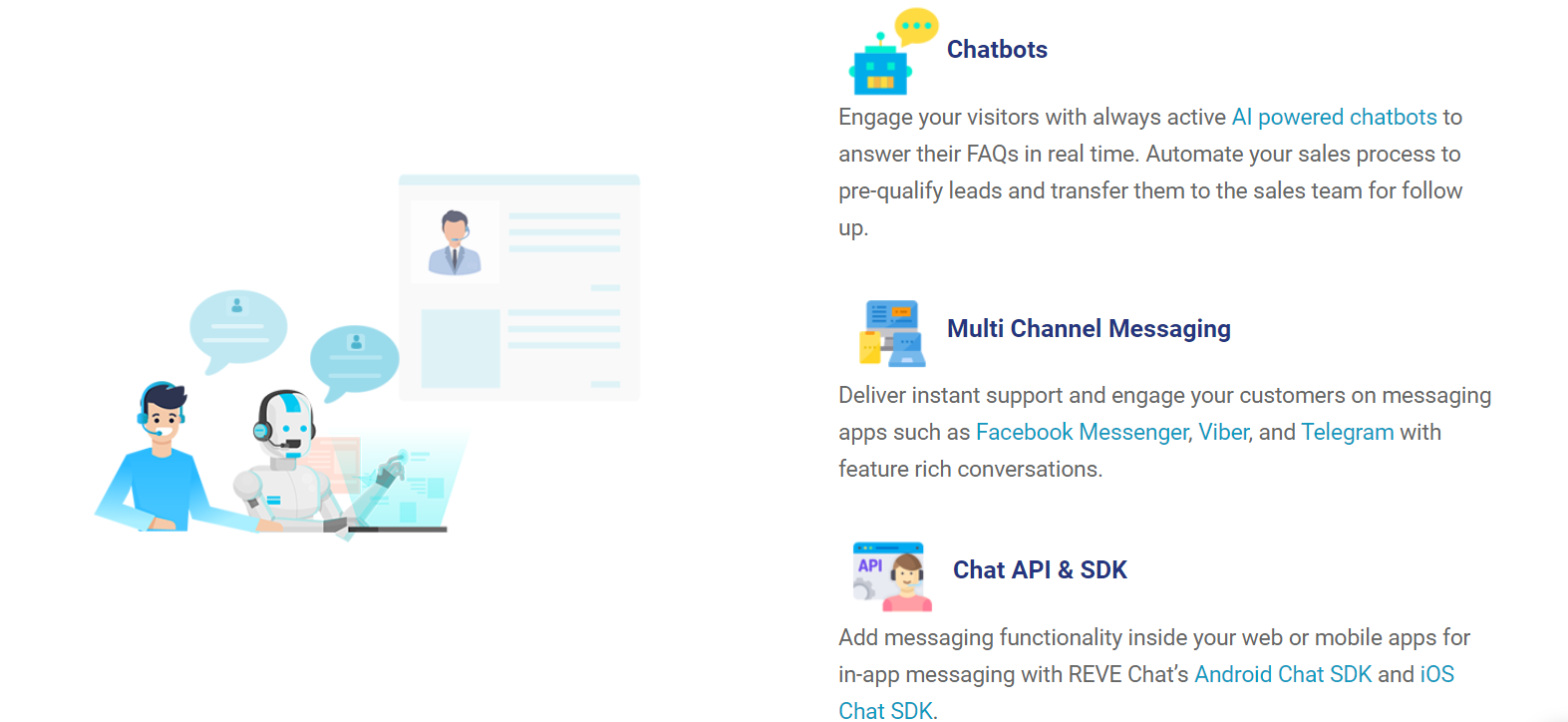Table of Contents
If you manage multiple WordPress websites, chances are you’ve heard of MainWP. It’s like a superhero control center for all your WordPress dashboards. Keep track, update, and monitor everything from one place—pretty cool, right?
But like any great tool, MainWP keeps evolving. And that’s where the changelog comes in. It tells us what’s new, what’s fixed, and what’s been upgraded behind the scenes. In this article, we’ll explore what’s changed in the latest MainWP updates and why it matters to you.
Why the MainWP Changelog Matters
Imagine driving a car that gets faster, safer, and smarter every month. That’s basically what happens with MainWP. Each update improves how you manage your websites.
- Bug fixes? Check.
- New features? Oh yeah.
- Security upgrades? You bet.
But you’d never know unless you read the changelog. So let’s break it down—simple and fun.
MainWP Core 4.5: What’s New?
The MainWP Core version 4.5 brought some major upgrades. The team didn’t just tweak a few things—they gave the whole system a glow-up. Here’s what stood out the most:
1. A Slick New Dashboard
The dashboard now has a fresh design. It’s cleaner, faster, and easier on the eyes. You’ll spend less time clicking around and more time getting stuff done.

Why it matters: A smart layout means you save time managing sites, especially if you’re juggling a dozen or more.
2. Improved Performance
Speed is everything. Nobody wants a laggy dashboard. This update added optimized queries and better caching. Translation: your dashboard loads faster, even if you have 100+ sites.
Why it matters: Faster load times = more work done in less time. That’s a win.
3. Client Reports Got Smarter
MainWP now generates more detailed and attractive client reports. Plus, they’re easier to customize. Add your branding, choose what to include, and voila—your clients see exactly what you’ve done for them.

Why it matters: Impressing your clients is now automatic. Show off your work without wasting hours on formatting.
4. Upgraded Security Features
Security isn’t just about avoiding hackers. It’s about peace of mind. The latest update brings:
- New security scanning tools
- Better integration with security plugins
- Improved alerts and monitoring
Why it matters: You’ll catch security issues before they become disasters. That means happier clients and fewer headaches.
Extensions Got Upgrades Too!
MainWP isn’t just the core dashboard. It has a bunch of extensions that add extra superpowers. Let’s look at a few that recently got awesome updates:
1. Advanced Uptime Monitor
This updated extension now checks your websites more frequently. It also sends alerts faster and shows a more detailed downtime log.
Why it matters: Downtime can hurt your reputation. Getting instant alerts helps you act before anyone notices.
2. WooCommerce Status
For those managing Woo stores, there’s good news! The WooCommerce Status extension now shows real-time sales data, product status, and customer activity.
Why it matters: You get business insights without logging into each WooCommerce store separately.
3. Broken Links Checker
Who likes broken links? No one. This extension now scans deeper and finds even more hard-to-spot link issues.
Why it matters: Better link monitoring = better SEO and user experience. Your clients will thank you.
New Features That Deserve a Shoutout
Aside from updates and fixes, the MainWP team introduced new features in response to user feedback. Some of the highlights include:
- API Enhancements: Developers now have more ways to connect and customize MainWP through its REST API.
- Auto-updates Management: Choose which themes or plugins auto-update right from your dashboard.
- Easy Role Access Control: Let your team access just the features they need. Perfect for agencies.
Why it matters: These upgrades give you more control. Whether you’re a solo developer or run an entire team, everyone stays in their lane.
Bugs Busted!
No changelog is complete without a healthy list of bug fixes. And oh boy, the dev team went to town. Here are some of the highlights:
- Fixed issue with incorrect site status
- Resolved syncing delays for high-traffic websites
- Patched a rare plugin update loop issue
- Improved compatibility with the latest WordPress releases
Why it matters: Bugs slow you down. These fixes create a smoother, more stable experience—especially when managing dozens or hundreds of sites.
What You Should Do Next
If you’re a MainWP user and haven’t updated yet—now’s the time.
Here’s a quick checklist:
- Backup your dashboard and connected sites.
- Update the MainWP Core plugin and extensions.
- Review new settings—especially auto-update and API options.
- Explore the redesigned dashboard and updated reports.
Pro Tip: Join the MainWP user community. It’s full of helpful tips, custom code tricks, and real-world advice.
Wrapping It All Up
MainWP just keeps getting better. The changelog isn’t just a boring list—it’s proof that the team listens, fixes, and improves constantly.
What do all these updates mean for you? Less time doing boring maintenance. More time growing your business. And tools that make you look good to your clients.
So go on—hit that update button. Your future self will thank you.