Table of Contents
If you’re setting up or upgrading a home or office Wi-Fi network, you’re likely confronted with the decision: mesh network or a single router? The right choice can dramatically impact your internet experience, including fewer dead zones, higher speeds, and better reliability. Technology has evolved, and what may have worked for smaller homes in the past might not suffice in today’s connected spaces filled with smart gadgets and high-bandwidth needs.
TLDR: Too Long, Didn’t Read
Choose a mesh system if you have a large, multi-story home or areas with poor Wi-Fi coverage. Opt for a single router if you live in a small to medium-sized space without major signal interference. Mesh systems offer better scalability and seamless roaming, while single routers are typically more affordable and easier to set up. Decide based on your home’s size, layout, and network demands.
Understanding the Basics
A traditional single router is a standalone device that broadcasts Wi-Fi signals from a single location. Users connect their devices to this centralized source, benefiting most when they are within close proximity.
A mesh network, on the other hand, consists of a main router and one or more satellite nodes. These nodes work together to create a unified and far-reaching Wi-Fi signal, dynamically routing traffic as needed.
Mesh vs. Single Router: A Decision Tree
Let’s break down your decision into a logical flow. Use this step-by-step “tree” to determine which option suits you best.
Step 1: What is the size of your home or office?
- Under 1,500 sq. ft: A single router will likely suffice. Signal strength and coverage should be adequate.
- Over 1,500 sq. ft or multi-level: Consider a mesh system to avoid dead zones and unstable connections.
Step 2: Are there dead zones or areas with weak signal using your current router?
- No: Stick with a single router unless you’re planning for future expansion.
- Yes: A mesh system will provide better coverage and stability.
Step 3: How many devices are connected to your network?
- Fewer than 10: A single router can manage this easily.
- More than 10 or heavy bandwidth users (e.g., gamers, streamers): You’ll benefit from a mesh system’s better load distribution.
Step 4: Do you need advanced parental controls or smart home integration?
- No: A traditional router might be enough.
- Yes: Many mesh systems offer built-in apps for device monitoring, scheduling, and smart home compatibility.
Step 5: Are you comfortable with tech or prefer something simpler?
- Tech-savvy: You may enjoy configuring your high-end router or mesh system.
- Prefer simplicity: Mesh systems are often easier to set up and customize using smartphone apps.

Advantages of Single Routers
- Cost-Effective: Typically cheaper than mesh systems.
- Simpler Setup: One device, one installation process.
- Great for Small Spaces: Ideal for apartments or smaller homes where signal strength isn’t hindered by distance or walls.
Disadvantages of Single Routers
- Limited Coverage: Struggles in larger or multi-story homes.
- No Seamless Roaming: Devices may disconnect and reconnect when you move around the home.
Advantages of Mesh Systems
- Scalable: Add additional nodes for greater coverage as needed.
- Consistent Signal: Nodes communicate with each other to find the best traffic path.
- Seamless Roaming: Devices automatically switch to the nearest node without loss of connection.
Disadvantages of Mesh Systems
- Cost: More expensive initially than traditional routers.
- Overkill for Small Spaces: Not necessary for one-room or studio setups.
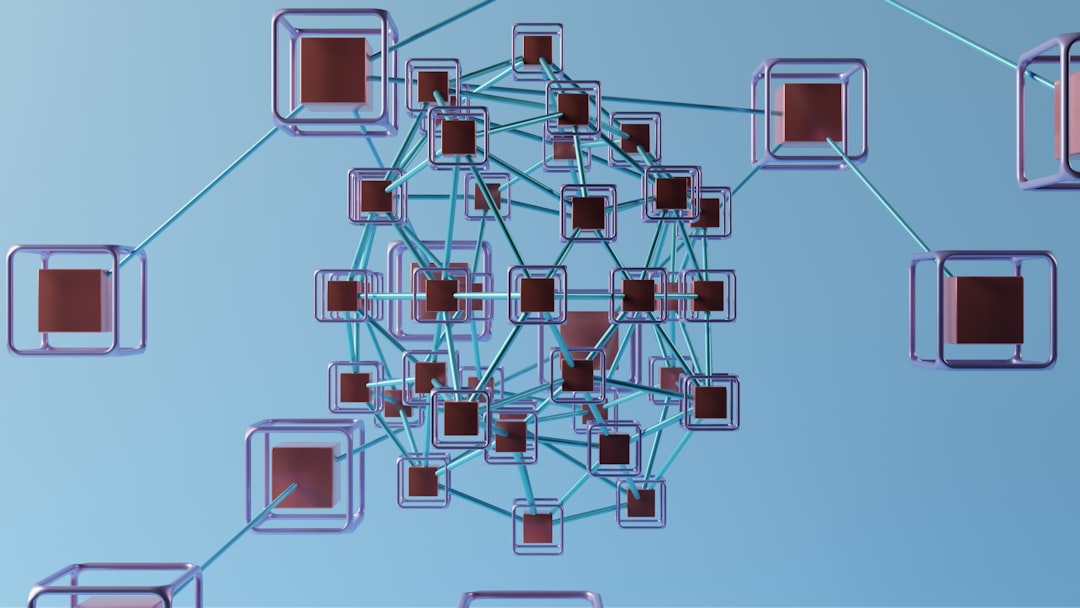
Performance Considerations
If performance is top priority, consider the following factors:
- Internet Plan: Buying a gigabit mesh system won’t speed up a 100 Mbps plan.
- Backhaul Bandwidth: Mesh systems use backhaul to maintain communication among nodes. Tri-band systems are better for large homes because they dedicate one band solely for node communication.
- LAN Ports: Gamers or professionals may prefer routers with multiple Ethernet ports. Some mesh nodes have few or none.
Price Comparison
- Single Router: A solid mid-range Wi-Fi 6 router ranges from $70 to $150.
- Mesh System: Entry-level systems start around $200, with premium tri-band setups easily costing $400 or more.
Installation and Management
Mesh systems are generally managed through user-friendly apps, which can automatically optimize traffic and handle software updates in the background. Traditional routers often require web configuration interfaces, which can be intimidating to less tech-savvy users.
Security and Features
Both systems can offer WPA3 encryption, guest networks, firewalls, and parental controls. However, mesh systems often provide more robust app-based control features that are remotely accessible and easier to use for day-to-day management.
When to Upgrade
If your current router is more than 5 years old, lacks Wi-Fi 6 capabilities, or struggles to maintain strong signals, it might be time for a change. Mesh systems are an excellent future-proof option for growing digital households.
Conclusion
Choosing between a single router and a mesh network boils down to your specific needs and environment. Smaller homes with fewer users can still benefit from the simplicity and affordability of a single router. Larger homes, multi-story setups, or those with spotty Wi-Fi reception will likely require the advanced coverage and flexibility of a mesh system.
FAQs
- Q: Can I convert my old router into a mesh node?
A: Some routers support mesh via firmware updates or compatibility modes. However, most require brand-specific systems to function seamlessly. - Q: Is a Wi-Fi extender the same as a mesh system?
A: No. Wi-Fi extenders amplify the signal but often create a separate network, reducing efficiency. Mesh systems provide a unified network with better performance. - Q: Do mesh systems work with wired backhaul?
A: Yes. Most advanced mesh systems allow Ethernet connections between nodes, improving stability and speed. - Q: Will I lose internet if one mesh node goes offline?
A: Usually not. Mesh networks reroute traffic through the remaining nodes to maintain connectivity. - Q: Is mesh Wi-Fi faster than regular routers?
A: Not necessarily. Speed depends on your internet plan and device capability. Mesh systems mainly improve coverage and consistency.

