Table of Contents
Repelis Plus Películas y Series is a popular streaming platform that offers users access to a wide range of movies and TV shows in both Spanish and original languages. While originally developed for Android devices, many users are interested in watching their favorite content on a bigger screen using their PC. This guide will walk you through everything you need to know about how to use Repelis Plus on your computer, including downloads, installations, tips, and more.
TLDR (Too Long, Didn’t Read)
Repelis Plus can be used on a PC with the help of an Android emulator like BlueStacks or Nox Player. It allows users to enjoy free streaming of thousands of movies and series. The process involves downloading the APK file and installing it through the emulator. Though it’s a bit of a workaround, it’s simple and effective for accessing content on a larger screen.
What is Repelis Plus Películas y Series?
Repelis Plus is a streaming app widely used in the Spanish-speaking community for watching películas (movies) and series (TV shows). With a clean interface, offline capability, and a substantial database of content, it makes streaming enjoyable and straightforward for users of all ages. Although it’s not available on official platforms like Google Play or Apple’s App Store, it’s still a favorite for many fans of international and Latin cinema.
Why Use Repelis Plus on a PC?
While mobile streaming is convenient, using Repelis Plus on a PC offers several advantages:
- Larger screen for a better viewing experience
- Keyboard and mouse control is more convenient for navigating menus
- Better audio through desktop speakers or headphones
- Less battery anxiety since PCs are usually plugged in
For these reasons, many users prefer to install Repelis Plus on their computers. Here’s how to do it.
Step-by-Step Guide: How to Use Repelis Plus on a PC
1. Download and Install an Android Emulator
Because Repelis Plus was originally created for Android, you’ll need to simulate an Android device on your PC. This is done using an Android emulator. Some of the best and most reliable ones include:
- BlueStacks – Widely used and user-friendly
- Nox Player – Lightweight and customizable
- LDPlayer – Especially good for performance
Go to the official website of your chosen emulator, download the installation package, and follow the on-screen instructions to install it on your computer.
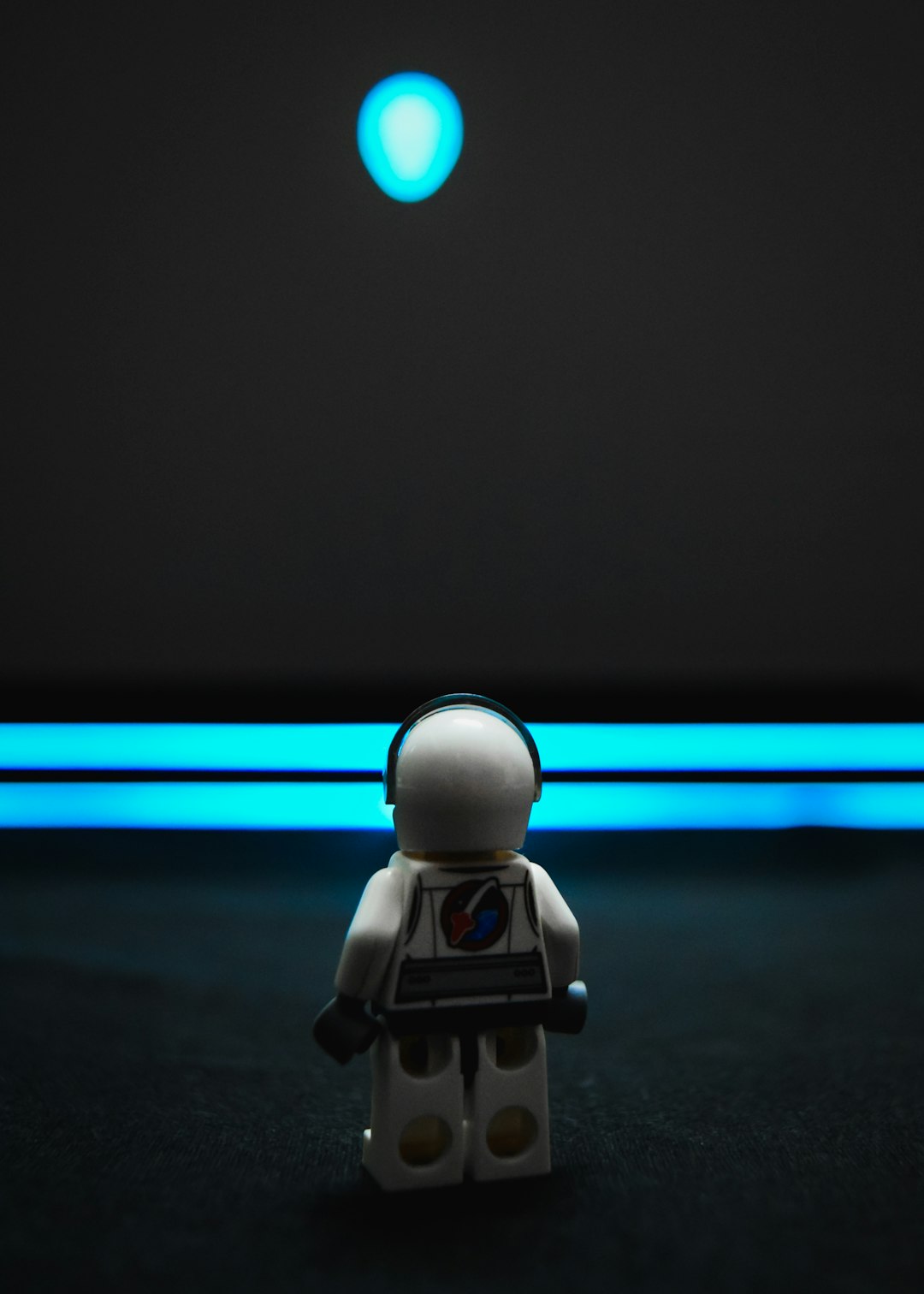
2. Download the Repelis Plus APK File
Since Repelis Plus is not available on the Google Play Store, you’ll need to find a reliable source to download the APK file. Try to use reputable APK hosting sites to avoid malware or potentially dangerous software. Once downloaded, keep the APK file in a location that’s easy to access, like your desktop.
3. Install Repelis Plus on the Emulator
After setting up your emulator, open it and look for an option like “Install APK” or drag and drop the APK file into the emulator screen. The installation process should begin automatically. Once installation is complete, the Repelis Plus icon will appear on the emulator’s home screen, just like it would on a mobile device.
4. Open and Configure the App
Click on the Repelis Plus icon to launch the app. You may be prompted to give permissions—for media files, storage, etc.—which is totally normal. Once inside the app, you’ll notice an intuitive interface with sections for movies, series, favorites, and download options.

5. Search and Stream
Browse through the extensive library or use the search function to find whatever you’re interested in—be it Hollywood blockbusters, Spanish dramas, or trending series. Click on the title and select a streaming option. Voilá—you’re now watching on PC!
Tips for a Better Streaming Experience
- Use a strong internet connection: Streaming in HD requires bandwidth, so use WiFi or a wired connection if possible.
- Enable full-screen mode: Make the most of your monitor with fullscreen viewing for an immersive experience.
- Keep your emulator updated: Regular updates fix bugs and improve performance.
- Turn on subtitles: For non-Spanish content, subtitle options can greatly enhance understanding and enjoyment.
Is Repelis Plus Legal and Safe?
Repelis Plus often raises concerns related to legality since it provides access to copyrighted content without official licenses. This places it in a gray area in many countries. Using such platforms may carry legal and ethical implications. Also, APK files from unofficial sites can pose security risks.
To stay safer:
- Use antivirus software to scan all APK files before installing
- Avoid clicking on random ads within the app
- Consider using a VPN for more privacy
Alternative Apps Similar to Repelis Plus
If Repelis Plus isn’t meeting your needs, several other apps also offer great streaming options:
- Popcorn Time: Torrent-based application with a massive collection
- Pluto TV: Legal platform with live channels and on-demand content
- Cuevana: Another Spanish favorite with a large library
Using Repelis Plus with Chromecast or Smart TV
Although Repelis Plus is built for mobile devices and emulators, you can still extend the viewing experience to other screens:
- Via Screen Mirroring: Mirror your PC screen to your Smart TV using Miracast or Chromecast
- HDMI Cable: Connect your PC directly to the TV for high-quality output
These methods offer a more cinematic experience, perfect for watching with friends or family.
FAQs About Using Repelis Plus on PC
-
Q: Is Repelis Plus free to use?
A: Yes, the app is completely free, though it may include ads. -
Q: Can I download movies from Repelis Plus on PC?
A: Yes, through the emulator environment you can use the download features just like on a mobile device. -
Q: Do I need a VPN to use Repelis Plus?
A: While not required, using a VPN is recommended for enhanced privacy and to bypass regional restrictions. -
Q: Will using an emulator slow down my PC?
A: Emulators do use system resources, so it’s best to use them on a PC with decent specs (8GB RAM or higher recommended). -
Q: Is there an official version of Repelis Plus for Windows?
A: No, there isn’t an official Windows version. The only way to use it on PC is via an Android emulator.
Using Repelis Plus on a PC can enhance your viewing experience and make content more enjoyable on a large screen. Just make sure to take proper precautions and follow responsible streaming practices. Happy watching!
