Table of Contents
In recent months, a number of content creators using the mobile video editing app VLLO have reported a frustrating issue: project files failing to save, especially after large sticker packs were imported into the app. This issue, while not affecting all users, has significantly impacted productivity for those relying heavily on stickers and overlays for dynamic, engaging video edits. After extensive user complaints, a deeper investigation revealed that bloated asset libraries were a primary culprit behind memory overload, leading VLLO to release an important asset management fix that addressed the problem effectively.
TLDR
VLLO users experienced saving issues and frequent crashes when large numbers of stickers were added to their projects. The issue was found to be related to how the app handled memory and asset storage. An update focused on asset library cleanup resolved many of the stability concerns, reducing crashes and saving failures. Users are now encouraged to manage their sticker libraries and use new cleanup tools provided in the latest release for optimal performance.
The Core of the Problem: Sticker Overuse and Memory Allocation
VLLO has long been known for its user-friendly interface and vast library of downloadable assets such as stickers, transitions, and sound effects. However, this robust flexibility came at a cost. As users downloaded more and more sticker packs—often several hundred individual assets—the internal performance of the application began to degrade. Specifically, attempts to save ongoing video projects would either result in the app freezing or outright crashing.
After thorough user-reported debugging logs and QA testing, developers identified that the crashes were consistently triggered when:
- Multiple sticker packs were imported, especially high-resolution or animated stickers.
- Projects included several layered stickers applied to long timelines (5+ minutes).
- The user frequently switched between sticker categories while editing.
This led to what’s called a memory allocation overflow—a scenario where the app requests more memory than the device can support. Because VLLO is heavily used on smartphones and tablets with limited RAM, it didn’t take much excess resource usage to reach this tipping point.

User Experience Disruption and Growing Backlash
For creators on platforms like YouTube Shorts, Instagram Reels, and TikTok, the problem was more than inconvenient: it represented lost time and potentially unrecoverable creative work. Many users turned to forums, Reddit groups, and app store reviews to express their frustration. A common theme in the complaints was the inability to reopen or recover projects that failed to save after long editing sessions.
Additionally, data corruption incidents were reported. Some users claimed that not only did projects fail to save, but previously completed projects were affected. This intensified the urgency of the situation, putting VLLO’s reputation for reliability under scrutiny.
The Technical Investigation and Update Rollout
VLLO’s in-house engineers began auditing how sticker assets interacted with memory management. The breakthrough discovery was that many individuals had accumulated thousands of stickers in their asset libraries without any purge or archiving mechanism in place. These sticker sets remained cached in-app, unnecessarily consuming memory even when not in use during a project.
This compelled VLLO to redesign its asset management system by introducing the following changes:
- Lazy Loading Assets: Stickers are now loaded on demand instead of being preloaded into memory.
- Asset Library Cleanup Tool: A new interface feature allows users to delete unused or duplicated stickers.
- Memory Cap Alerts: Users are notified when they exceed safe memory thresholds while working on large projects.
- Crash Recovery Option: Autosave checkpoints were introduced to reduce data loss in the event of a crash.
These backend changes were deployed starting with version 7.4.1 and have significantly improved performance and system stability. Users have since reported fewer crashes and more reliable project saves, even when using complex sticker arrangements.
Preventative Measures: What Content Creators Can Do
In addition to relying on VLLO’s improved backend handling, users are encouraged to take a proactive approach to asset management. Below are a few best practices to keep the application running smoothly during intensive editing sessions:
- Limit Sticker Imports: Avoid downloading sticker packs you don’t plan to use. Download on demand instead of preloading entire collections.
- Use the Clean-Up Tool Weekly: Periodically remove unused stickers with the new in-app feature to prevent memory bloat.
- Export in Segments: For long videos, consider splitting your edits into sections and exporting them separately before combining.
- Monitor Device Storage: Ensure that your phone or tablet has at least 2GB of free RAM and 1GB of available storage before beginning large projects.
While VLLO’s recent fixes have made a sizable difference, mobile devices still operate under stricter limitations compared to desktop platforms. Staying within recommended practices ensures not just stability but also faster rendering and export performance.
The Broader Implication for Mobile Video Editors
This incident serves as a reminder of the growing complexity of mobile editing solutions. As these platforms continue to layer in professional-grade features, they inherently increase their footprint in terms of RAM and storage consumption. App developers need to anticipate this by optimizing memory management and providing tools for users to take control of their asset bloat.
VLLO’s recent challenges and subsequent resolution stand as a case study: no system is immune to scale-related performance issues, especially when features expand faster than infrastructure can adapt. To their credit, VLLO responded with a transparent acknowledgment and delivered genuinely useful tools.
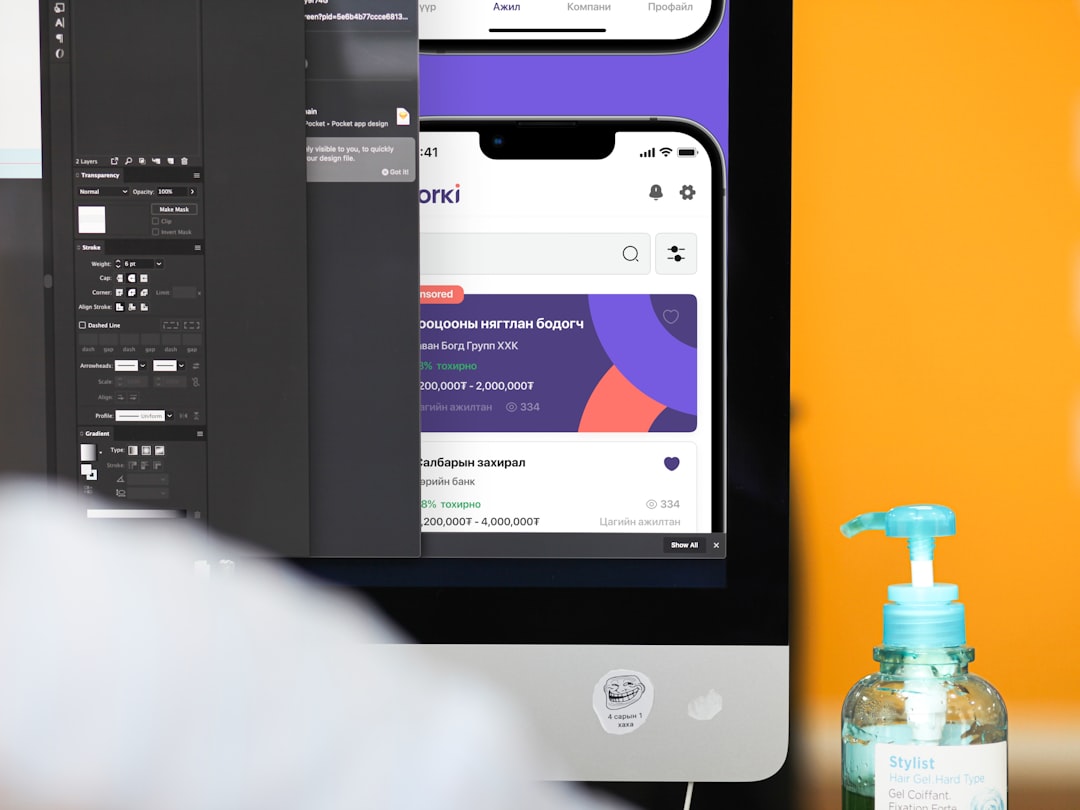
User Response and Reliability Going Forward
The community’s response to the asset cleanup tools and the improved memory handling has been largely positive. In follow-up reviews and community forums, users have acknowledged the drop in crash reports and an improvement in save reliability. Many have also stated that understanding how assets affect system performance gave them the confidence to manage their projects more deliberately.
Still, the episode serves as a valuable lesson about digital asset hygiene. Just because a tool offers infinite creative options doesn’t mean it’s without limits.
Conclusion
The issues caused by oversized sticker packs in VLLO were real and disruptive, but they also spurred genuine improvements in the application’s core architecture. Through smarter resource management, updated user tools, and better communication, VLLO has restored much of its user faith and app reliability. Whether you are a casual editor or a professional content creator, managing asset consumption should be part of your creative process moving forward.
Long after this particular bug has faded from memory, the principle will remain: even the most creative software needs to be grounded in practical, efficient design.

