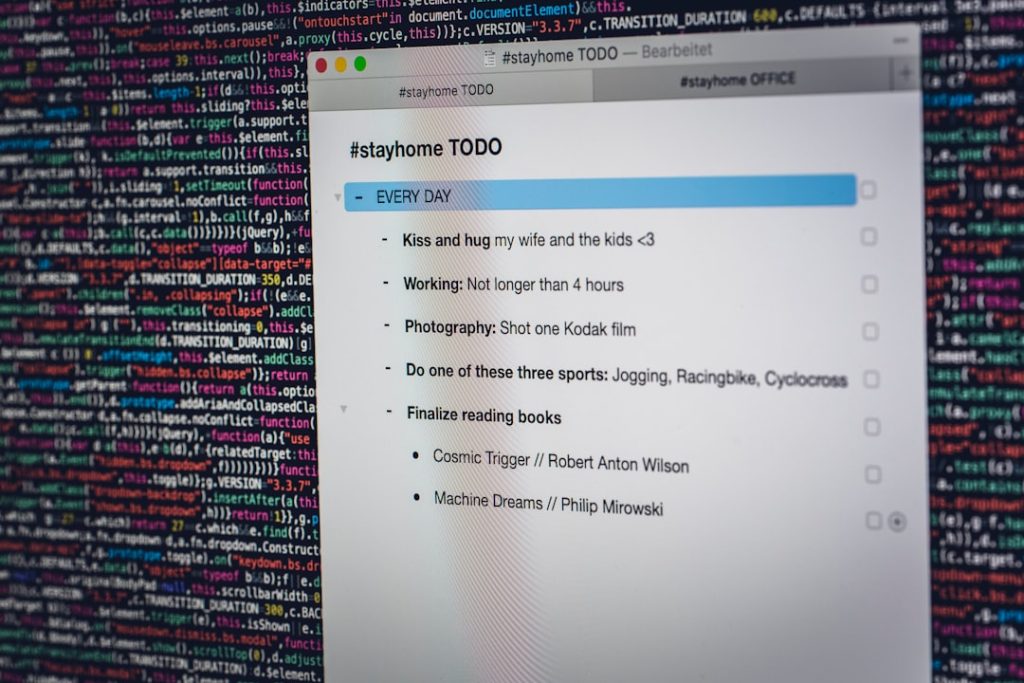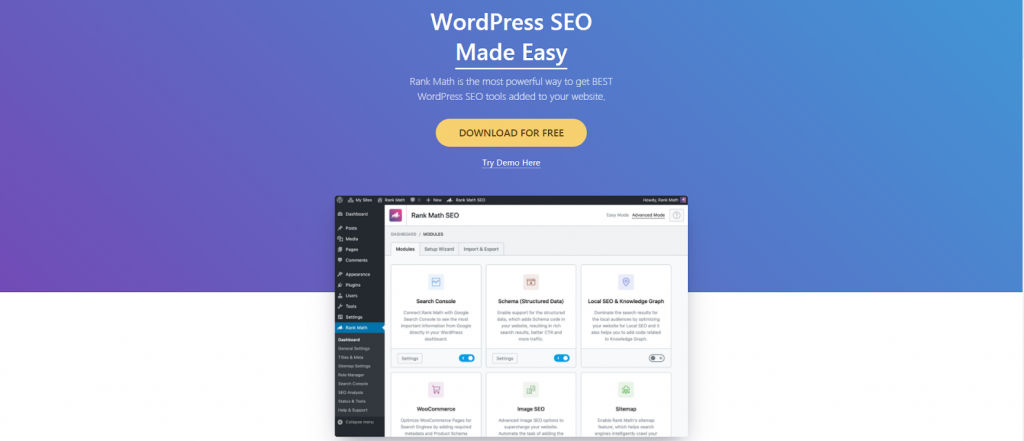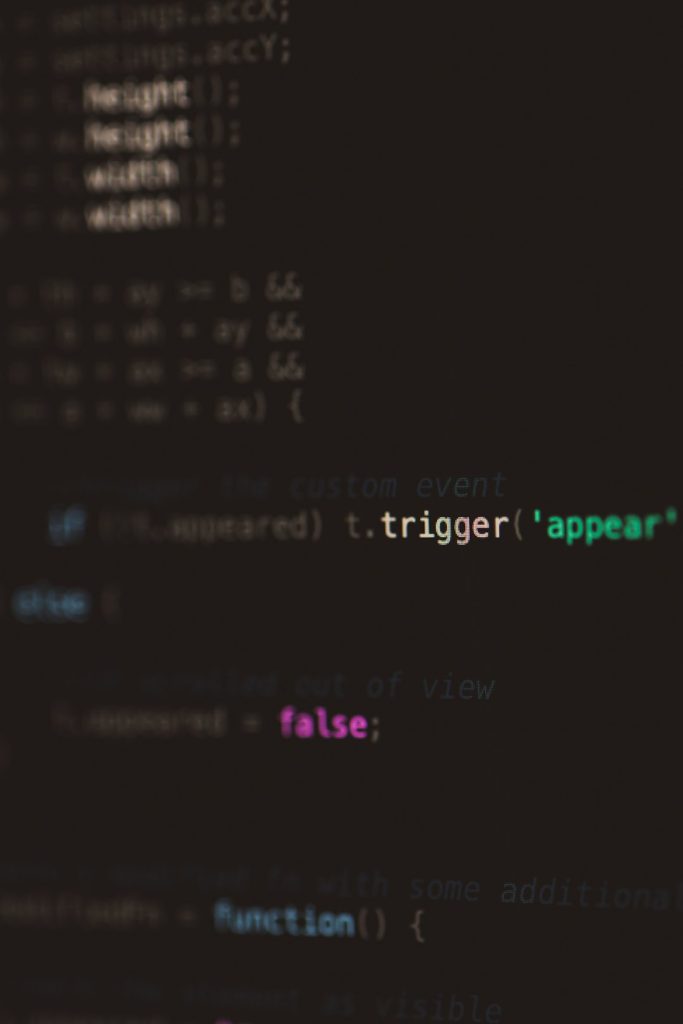Change the name Facebook: Profile Renaming Rules
Changing your name on Facebook might seem like a minor task, but it’s a request taken quite seriously by the platform. Facebook uses real identity as the foundation of its user experience, and any name change is assessed to ensure authenticity and compliance with their guidelines. Whether you’re updating your name due to marriage, personal …