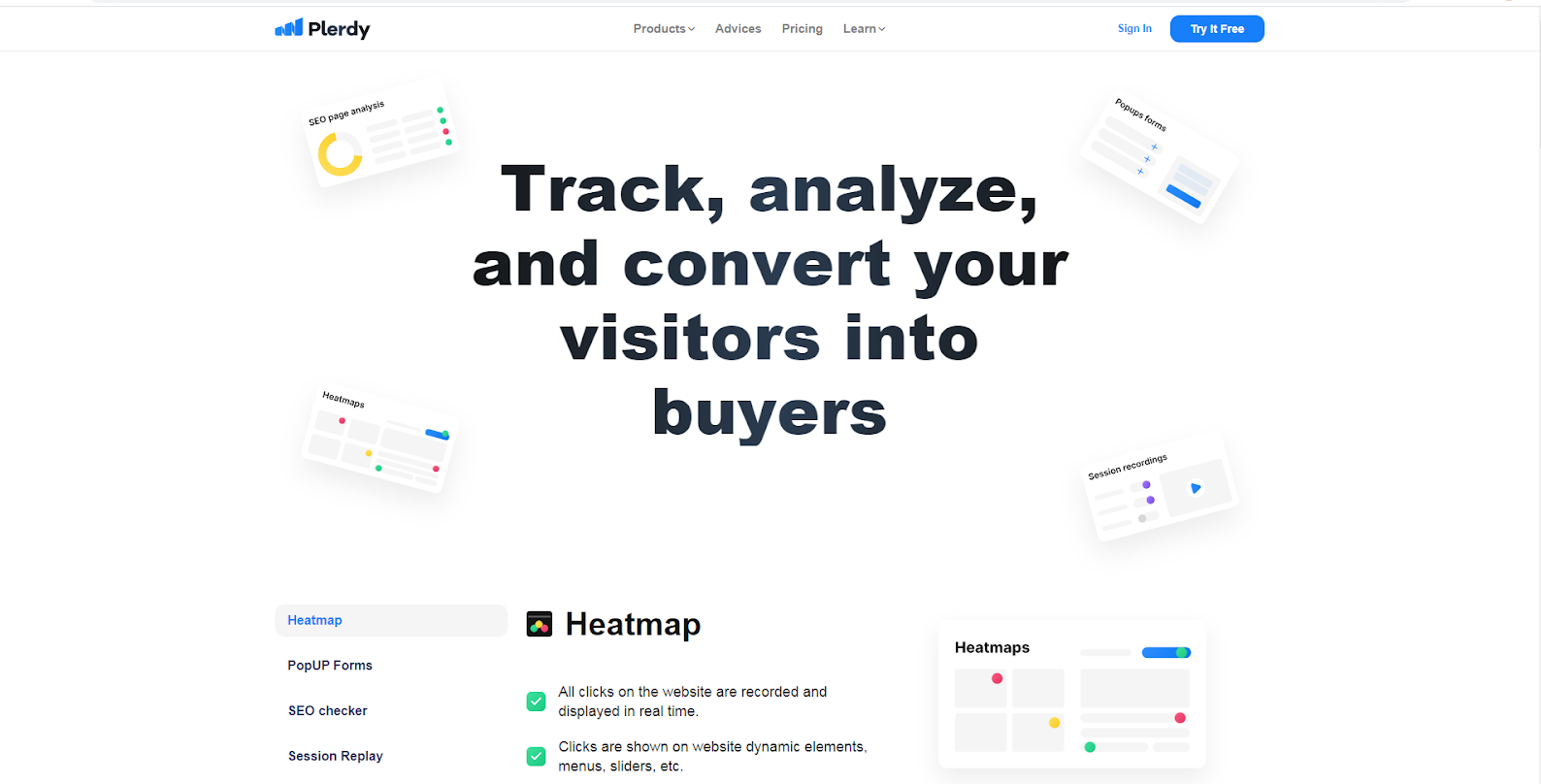Table of Contents
Hotjar is a popular behavior analytics tool that helps website owners and marketers understand how their visitors behave when scrolling through the website. You can get feedback and insights through tools like heatmaps, session recordings, and surveys. The tool works well with Google Analytics as it gives you access to some data you cannot get from Google. But when used together, they give a better understanding of what happens when your users visit the site.
However, this is not the only tool on the market for analyzing visitor behavior. You can use numerous other tools, but we will list the top 4 alternatives worthy of your time and money.
1. Plerdy
Plerdy is a multifunctional tool that analyzes more than just user behavior. With this tool, you can see scroll maps and depth, idle mouse moments, text selection, cursor hover, and click sequence as they appear on the live site. You can then analyze what your visitor does on your site, analyze their clicks and actions, and segment data from different traffic sources or devices.
It is easy to use and user-friendly, as well. Let’s say you wish to analyze heatmaps. You can use the filter for heatmaps, and get a grouped result for your page. After that’s done just analyze the results from there. This lets you see what’s a-okay and what should be changed.
This tool has more than 25 conditions and capabilities (email collection, callbacks, banners, subscribe buttons), and customizable pop-ups to fit your style.
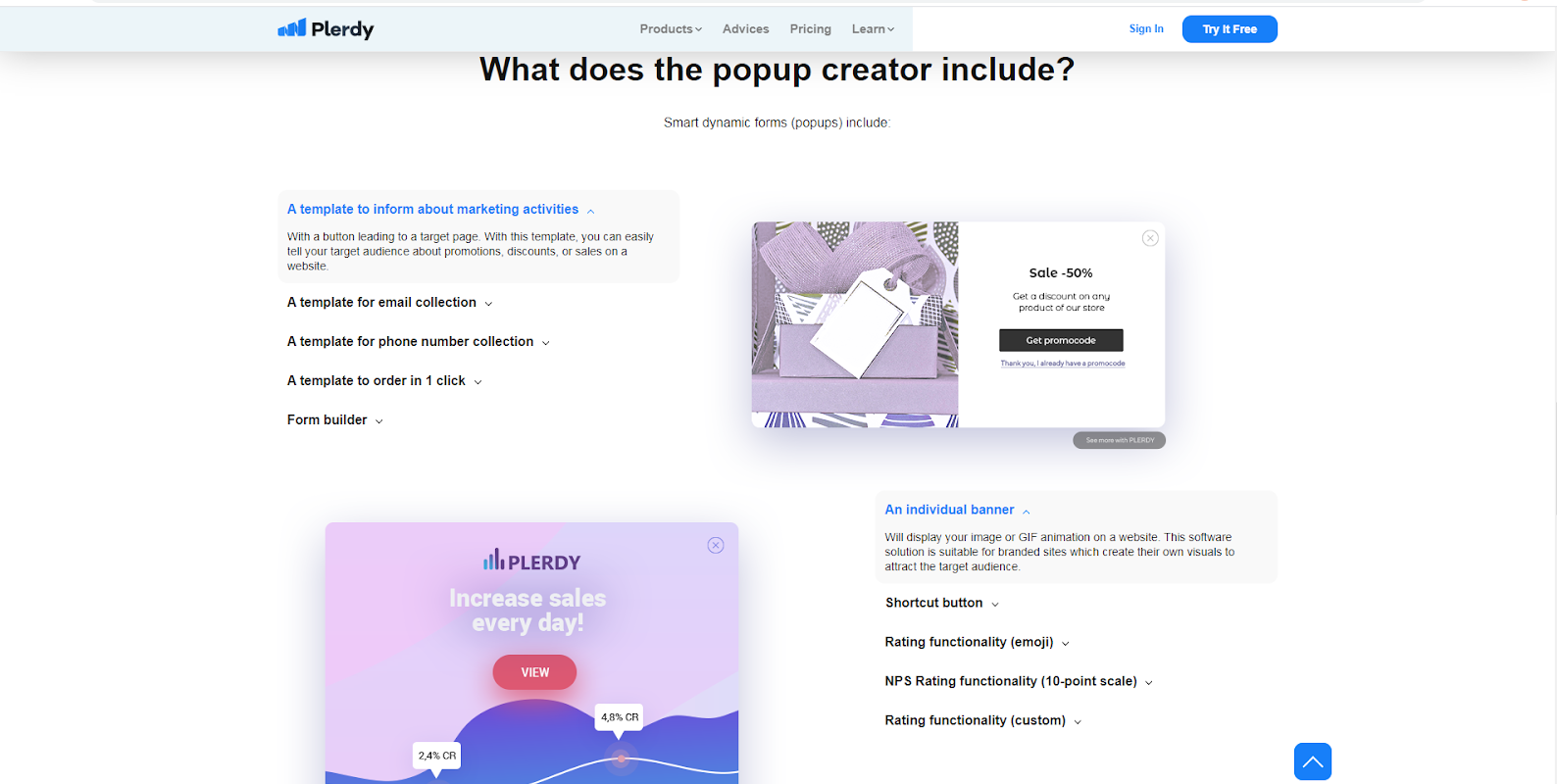
Plerdy also comes with an SEO checker that makes sure you do not lose customers and visitors to bad SEO performance. SEO checker will run a daily analysis and provide you with an SEO report to make sure everything is running well. You can make quick corrections and set up before/after mode to see the effects of the changes.
When analyzing the recording for a specific traffic type or device, you can segment this even further. You can see individual videos or different sessions for a specific user to see any changes in their behavior. Lastly, you can optimize your conversion funnel and track the actual number of people who went through it as well as the number of users currently in the funnel. This is trackable by traffic and specific device type.
To get this tool for 3 websites and up to 25,000 page views per day, you’ll be paying $59 for a one-time purchase. If you need more features and page visits, you can get them for either $118 or $177.
2. Smartlook
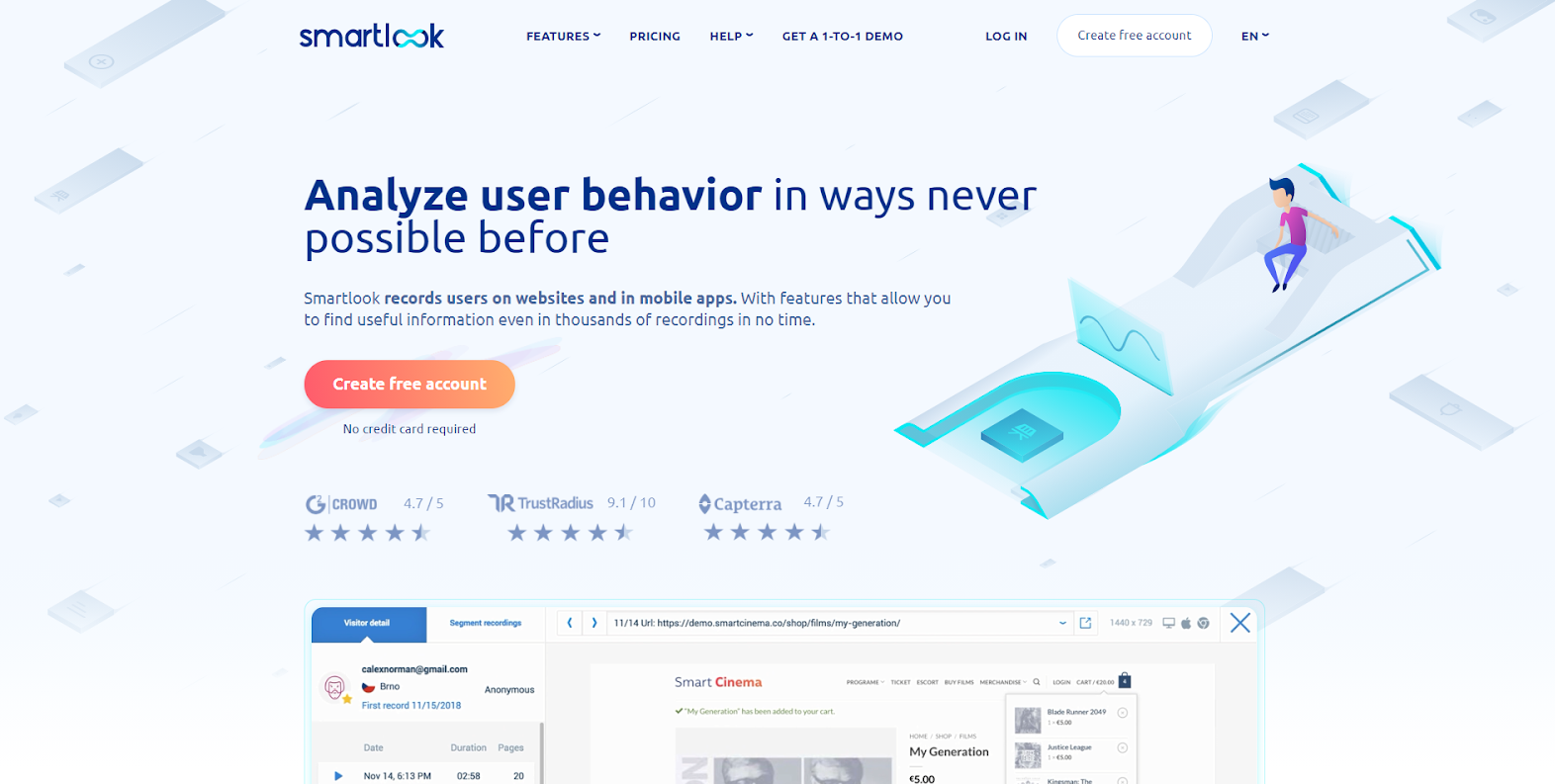
Smartlook is a web-based app that helps you find the number of events logging and session recording, as well as how your site behaves. This app provides a quantitative analysis of visitor records, click maps, event tracking, and funnels. The recording lets you see live sessions to monitor how users interact with your websites and their click patterns.
Heatmaps per click give details on what users are not clicking and how to improve that. Other features include always-on visitor recordings, even tracking, conversion funnels, filtering, integrations, mobile apps, and data history. The reports and data are easy to understand, and you can locate the pain points for your website.
There are free and premium pricing plans. With the free plan, you get access to some of the analytics and 1,500 monthly sessions. If you want something a bit more comprehensive, the business plan costs $79 per month. There’s also the ultimate plan with custom pricing.
3. Mouseflow
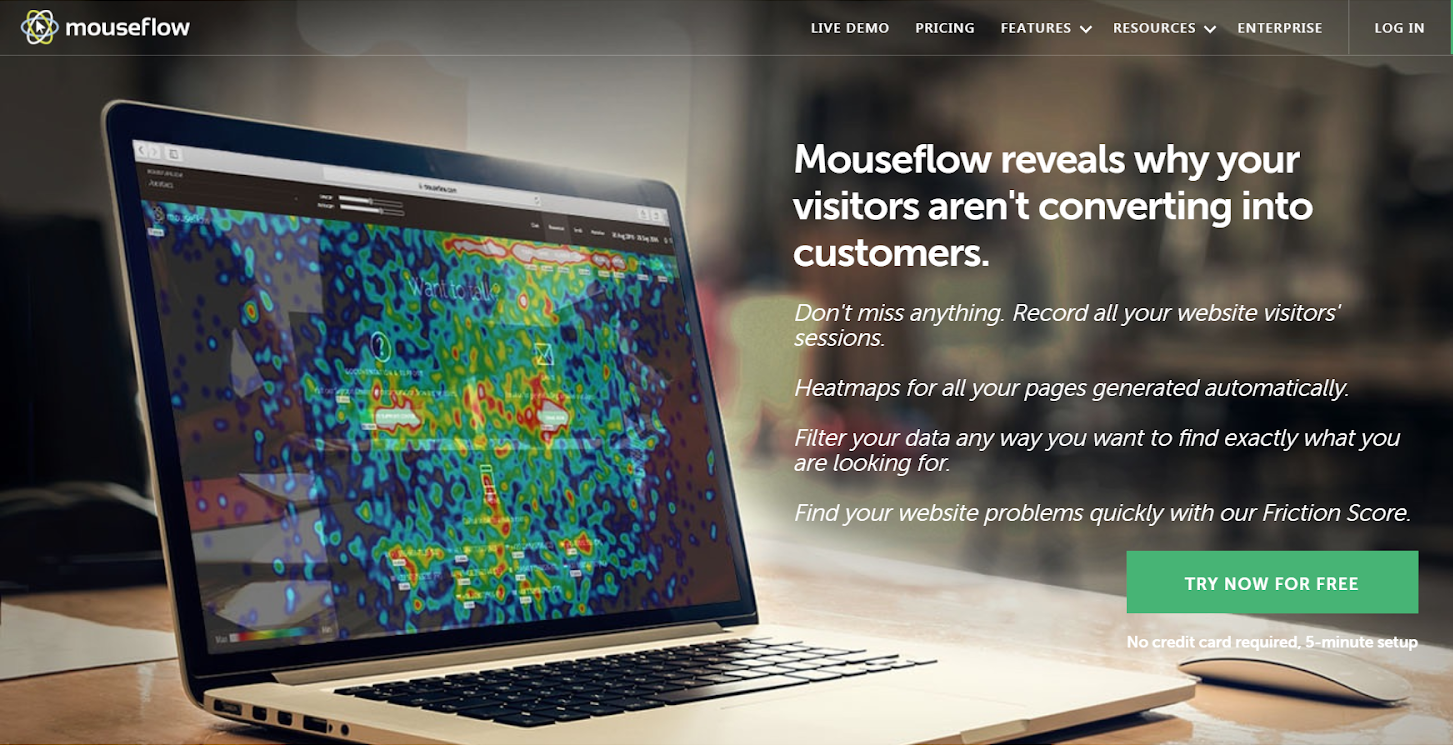
Mouseflow is another tool that supports a variety of CMS platforms (Joomla, Shopify, WordPress, Google Analytics, and HubSpot). It has a great visitor screen recording tool. This lets you record clicks, mouse movements, scrolling, and form filling. You can filter and segment your recordings, and the tool is compatible with most major browsers and devices.
Another standard helper included in this tool is heatmaps that help you find out which elements attract your audience, and see what users are currently in your sales funnel. Heatmaps are created automatically for all of your pages. With this, you’ll be able to analyze your funnels to see where you are losing your visitors. That way, you can change your approach and keep more of your customers.
You can try this tool with a free plan for up to 500 recordings per month. If you like it, upgrade it with one of several other pricing plans, starting at $24 per month and going up to $299 per month.
4. Matomo
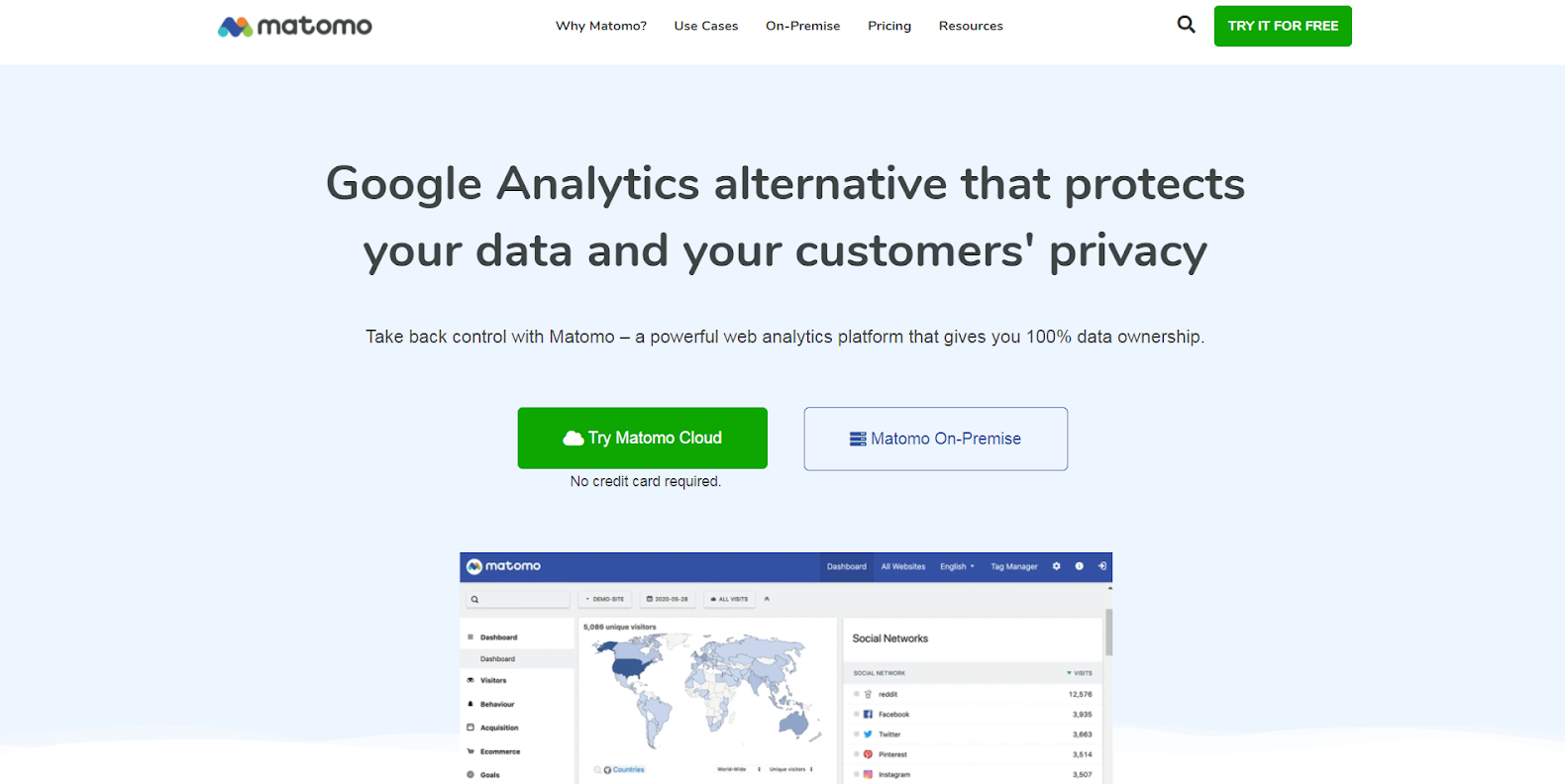
Matomo is a web analytics platform that has all the features you need to analyze visitors’ behavior. It comes with heatmaps, session recordings, A/B testing, funnels, and form analytics. This platform goes into detail and provides you with several reports and information on media analytics, content interactions, and transitions.
There is also the feature of Visitor profiles, which allows you to analyze every visitor’s action and compile a complete historical profile. That way, you can check out the complete journey of your users. You can also import Google Analytics into your account for a better overview of your users. The platform is user-friendly and easy to use. Plus it’s trusted by over 1 million websites.
Matomo has both a free and a premium version. The premium version costs £29. If you are not sure that you want to get this, there is a free trial, so you can test the platform.
Conclusion
There you have it, the best tools you can use as a Hotjar alternative. All the tools mentioned are good and come with some amazing features, but we would recommend Plerdy. It comes with a large selection of features and pretty detailed reports on visitors’ behavior.