Table of Contents
Love your favorite TNT dramas like Snowpiercer, Animal Kingdom, and Claws? Want to stream them on your Roku, Firestick, or Smart TV? Good news! Activating the TNT Drama app is super easy. Let’s walk through the process with simple steps, a few tips, and a dash of fun.
What is TNTDrama.com?
TNTDrama.com is the official website for all things TNT. It lets you watch the latest shows, live TV, and even movies. But to stream on your TV, you’ll need the TNT app from your device’s app store. Then, you’ll activate it online using a code. Don’t worry. It’s easier than it sounds!
Before You Begin
Make sure you have:
- A strong internet connection
- Your TV device (Roku, Firestick, or Smart TV)
- Your TV provider login info (like Xfinity, DirecTV, or others)
All set? Great! Let’s go step by step.
How to Activate TNTDrama.com on Roku
- Turn on your Roku device and go to the Home screen.
- Choose Streaming Channels and then select Search Channels.
- Type in “TNT” or “TNT Drama”.
- Select the app and click Add Channel.
- Once it’s added, open the app.
- An activation code will appear on your screen. Write it down!
- On your phone or computer, visit: tntdrama.com/activate
- Choose Roku as your device.
- Enter the activation code and click Submit.
- Sign in with your TV provider. Boom! You’re in!
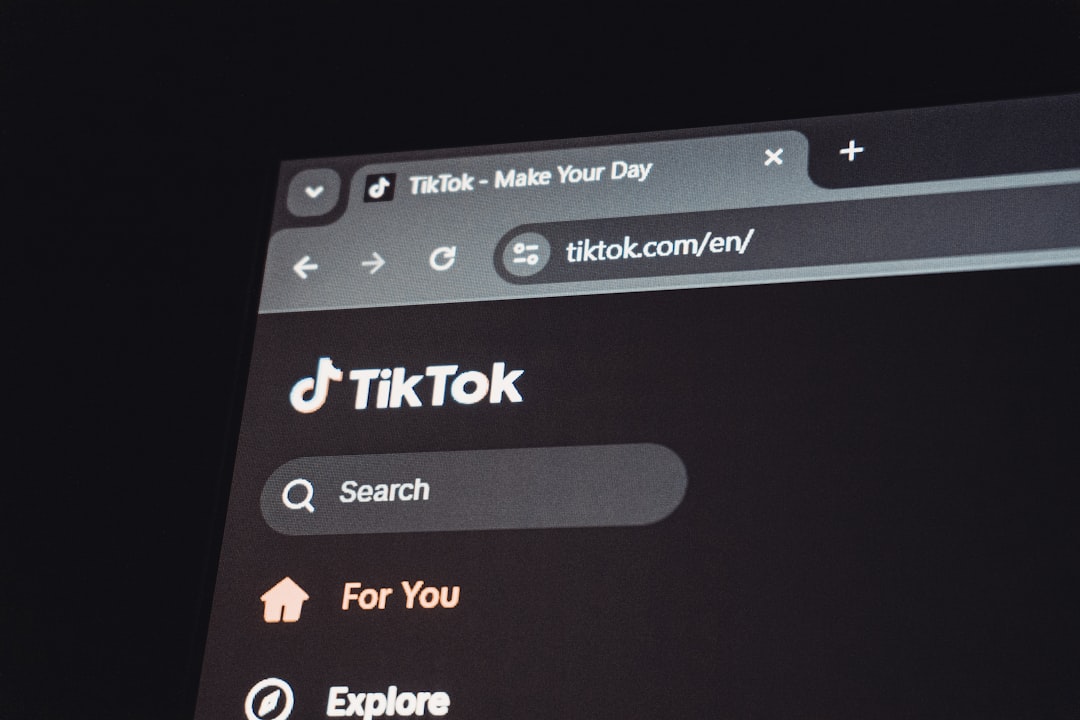
Still stuck? Try restarting your Roku and follow the steps again. It works like magic!
How to Activate TNTDrama.com on Amazon Firestick
- Plug in your Firestick and go to the Home screen.
- Use the search bar and type TNT.
- From the results, select TNT Drama.
- Click Get or Download to install the app.
- Open the app after it downloads.
- You’ll see your special activation code. Keep it safe!
- Go to tntdrama.com/activate on your phone or computer.
- Pick Amazon Fire TV from the device list.
- Enter your code and press Submit.
- Choose your TV provider and sign in. You’re good to go!

If you ever get a blank screen, uninstall and reinstall the app. That usually does the trick.
How to Activate TNTDrama.com on Smart TVs
Most Smart TVs (Samsung, LG, Vizio) support the TNT Drama app. Here’s how to activate it:
- Go to your TV’s app store or Smart Hub.
- Search for TNT.
- Select it and click Install.
- Open the app after installing.
- You’ll see an activation code on your TV screen.
- From a computer or phone, visit tntdrama.com/activate.
- Choose Smart TV from the list.
- Enter the code and click Submit.
- Login with your TV provider. Just like that, you’re streaming!
Note: If your TV doesn’t support the app, try using a Roku or Firestick to stream TNT instead.
Troubleshooting Tips
Things not going as planned? Try these quick fixes:
- Wrong Code? Double-check it. Codes expire quickly!
- App not loading? Close the app and open it again.
- TV provider not listed? Not all providers are supported. Google “TV providers that support TNT Drama” to check your options.
- No Sound? Check your device volume and TV audio settings.
Why You’ll Love the TNT App
Once activated, the TNT app gives you access to:
- Full episodes of original shows like Rich & Shameless
- Live sports, including NBA games
- Classic movies on demand
- Behind-the-scenes extras
It’s like carrying TNT in your pocket — without the boom.
Fun Tip: Use Your Phone as a Remote
Lost your remote again? Don’t panic. Both Roku and Amazon Firestick offer remote apps for your smartphone. Just download the app, sync it with your device, and you’re back in control!

Is Activation Safe?
Absolutely. The activation process is secure. You won’t be asked for your credit card or any sensitive info. Just your TV provider login is needed — and only on TNT’s official site.
Can I Watch Without a TV Provider?
Good question! Unfortunately, you do need a paid TV provider to activate the full TNT experience. But you can catch a few free episodes and clips right in the app. Keep an eye out for free previews too!
One Last Pro Tip
Bookmark tntdrama.com/activate. If you ever switch devices or reinstall the app, you’ll need it again. Saves time!
Wrapping Up
Streaming TNT on your favorite device is fast, easy, and fun. In just minutes, you’ll be watching high drama, fierce rivalries, and thrilling stories. Whether it’s on Roku, Firestick, or a Smart TV, the TNT Drama app brings entertainment right to your fingertips.
So grab that remote, grab some popcorn, and get watching. TNT doesn’t just know drama — it streams it with style!
