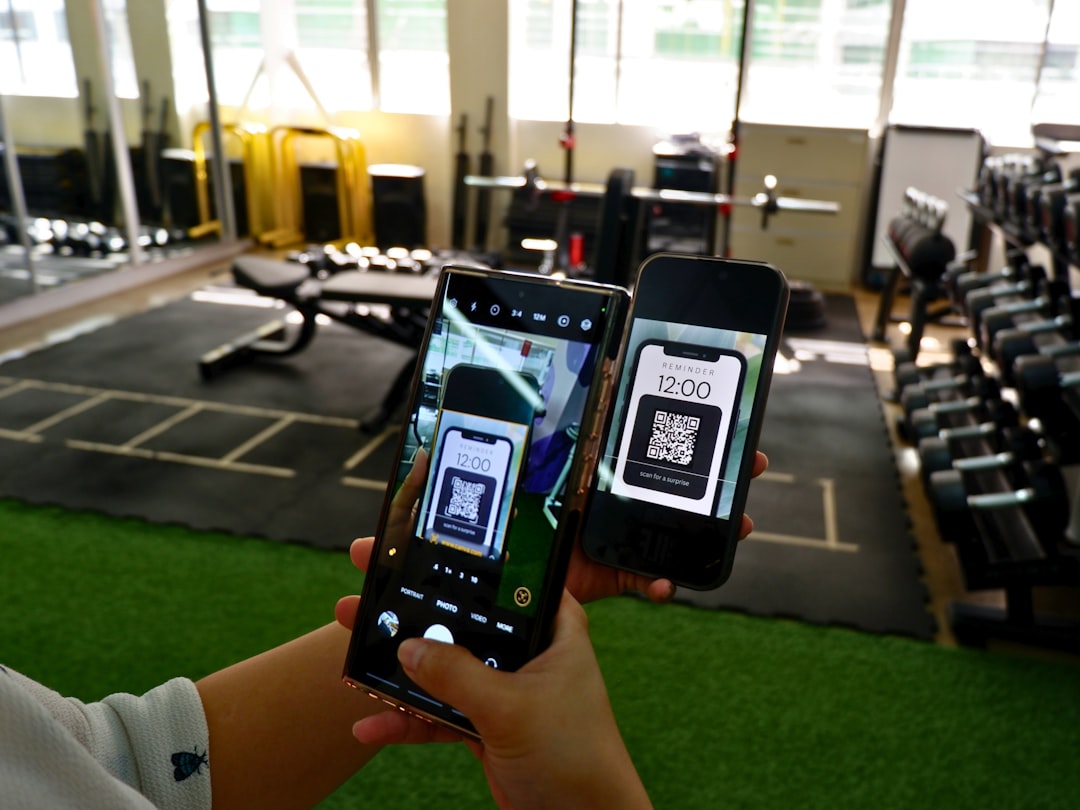Table of Contents
In recent years, QR codes have evolved from a niche tool to a mainstream way to effortlessly share information. Whether you’re a small business owner, a marketer, a restaurant manager, or simply someone who wants to share information quickly and efficiently, QR codes can be an incredibly powerful—and free—tool. If you’ve ever wondered how to create a QR code for any link without paying a cent, you’re in the right place.
This article will guide you through the entire process—step by step—so that by the end, you’ll have complete confidence in generating QR codes for any type of link. We’ll also answer some of the most frequently asked questions about QR codes, their security, reliability, and how to use them effectively.
What is a QR Code?
QR stands for Quick Response. These are two-dimensional barcodes that can store a variety of information, such as URLs, text, or contact details. When scanned by a QR code reader—commonly available in most smartphones today—a QR code instantly reveals the data it holds, most frequently redirecting the user to a specific website or app.
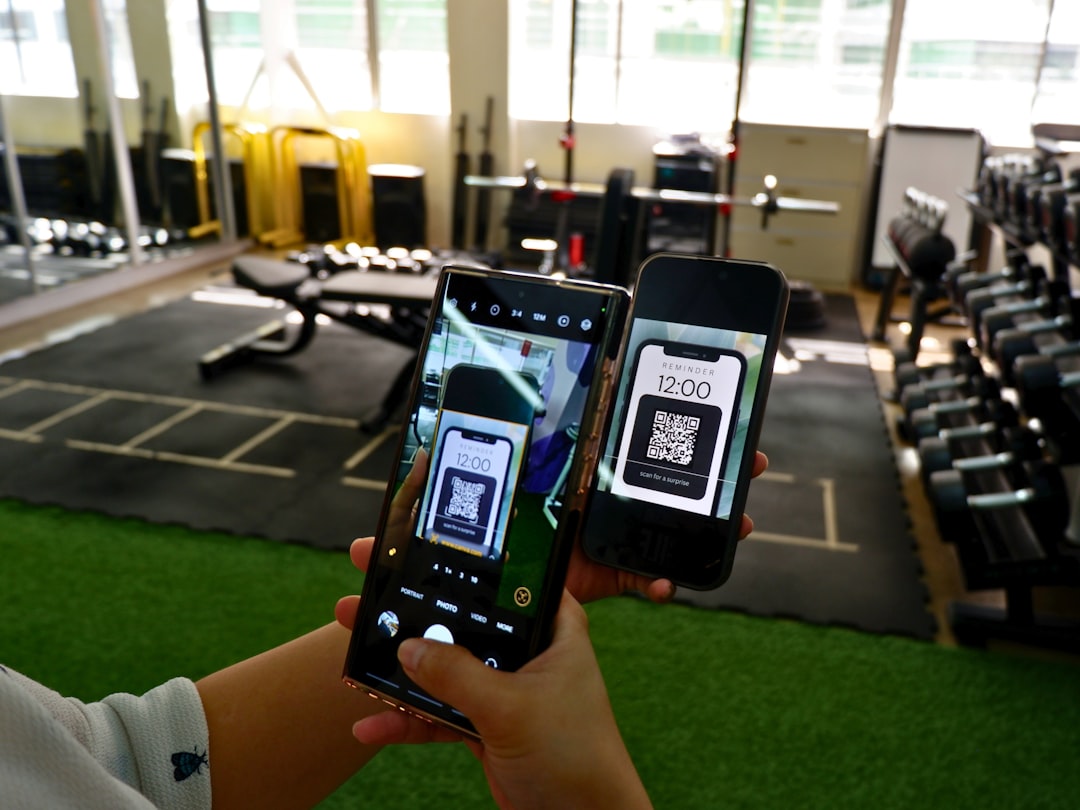
Unlike traditional barcodes, QR codes can hold hundreds of times more data, and their usage continues to grow across all industries for marketing, access control, contactless menus, payment systems, and much more.
Why Use a QR Code?
QR codes are highly practical in countless applications. Below are a few reasons to consider creating one:
- Contactless Access: Perfect for events, restaurants, and retail where reducing physical contact is a priority.
- Efficiency: Share a website or file instantly—no need to type long URLs.
- Marketing Tool: Easily track interactions when used with dynamic QR codes (though that may require paid services).
- Compatibility: Scannable by nearly all modern smartphones without any additional apps.
- Cost-effective: Basic QR code generation can be done for free.
How to Create a Free QR Code: Step-by-Step Guide
Creating a QR code takes less than a minute. Follow these simple steps to get started:
- Choose a QR Code Generator
There are many free QR code generators online. Some of the most trusted platforms include: - Enter the Link You Want to Encode
In the generator’s input field, paste the URL or link you want to turn into a QR code. This could be a:- Website URL
- YouTube video link
- Google Doc or Drive file (make sure sharing is enabled)
- Social media profile
- Choose the Type of QR Code
Most platforms offer the option between a static and a dynamic QR code.- Static: A fixed link that can’t be changed once generated. Ideal for permanent content.
- Dynamic: Can be updated even after the QR code is printed. This usually requires signing up or paying a fee.
For most cases, a static QR code is sufficient and always free to create.
- Customize the Design (Optional)
Many QR generators allow you to:- Change colors
- Add a logo
- Select shapes and borders
While customization can make your QR code match your branding, always test to ensure readability by different devices.
- Generate and Download
Click on the “Generate” or “Create QR Code” button. Once the QR code is created, you can usually download it in different formats like PNG, JPG, or SVG.
Make sure to test your QR code with multiple devices before printing or publishing it online.
Best Practices for Using QR Codes
To maximize the impact and functionality of your QR code, consider these best practices:
- Print Size: Ensure your QR code is large enough to scan easily. A size of at least 1 x 1 inch (2.5 x 2.5 cm) is recommended for print.
- Contrast: Always use high contrast between the background and the QR code. A white background with black modules is optimal.
- Test Thoroughly: Always scan your QR code yourself using multiple devices before distributing it publicly.
- Context Matters: Add a short instruction like “Scan for our menu” or “Scan to visit our site” to encourage users to interact.
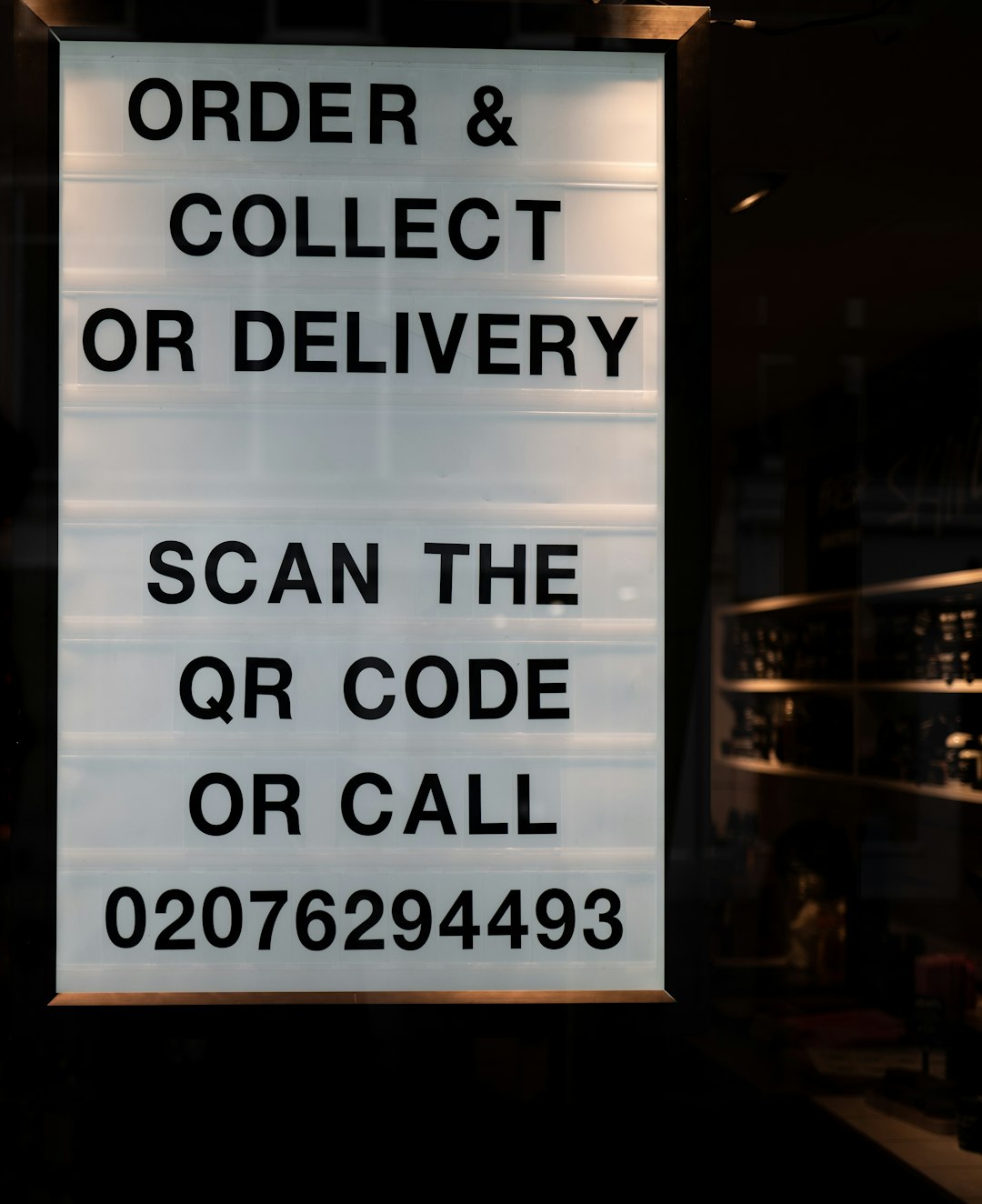
How Secure are QR Codes?
QR codes themselves are not inherently secure or insecure; the risk lies in where they point. Some malicious actors may create QR codes that lead unsuspecting users to phishing websites or malware downloads. To avoid this:
- Always generate QR codes from reputable sites
- Preview the link before scanning (many smartphones now let users see the URL before visiting)
- If you’re printing QR codes in public spaces, make sure no one tampers with them (e.g., placing a malicious sticker over the original)
You can also use URL shorteners with built-in analytics to track usage, though doing so might slightly reduce the trust of users who can’t identify the destination URL immediately.
Do QR Codes Expire?
This is a common question. Here’s the answer:
- Static QR Codes: These do not expire. Once generated, the QR code will always point to the designated content, provided the content (like a website) remains active.
- Dynamic QR Codes: These may expire depending on the provider’s terms and whether you’re using a free or premium plan. Always read the terms carefully if using dynamic code services.
Advanced Tips
While QR codes are easy to create, there are advanced ways to get more value out of them:
- Track Engagement: Use a service that can monitor how, when, and where your QR code is scanned.
- A/B Testing: Deploy different QR codes in different locations to find the most effective campaigns.
- Offline-to-Online Strategies: Use QR codes on print materials to bridge your offline materials with your digital presence.
Real-World Applications
QR codes have wide-ranging use cases. Here are just a few examples of how they’re being used today:
- Restaurants: Contactless menus and table ordering
- Retail: Direct links to product pages, payment systems, loyalty programs
- Event Management: E-tickets and check-in systems
- Education: Homework links, video resources, forms
- Business Cards: Linking to LinkedIn profiles or digital portfolios

Conclusion
Creating a QR code for any link is incredibly simple, free, and takes only a minute. However, the power of what you can do with that QR code is significant—offering seamless connections between your audience and your digital assets. With the growing familiarity of QR technology, harnessing it responsibly and creatively can improve user experience, streamline operations, and drive engagement.
Whether you’re promoting a product, providing additional information, or just looking for a more convenient way of sharing content, QR codes are a smart, modern solution. Now that you know how to create them easily and for free, it’s time to put them to work