Table of Contents
[ad_1]
There is no doubt that YouTube is one of the most popular and entertaining media platform. The amount of videos that can be accessed is simply staggering and almost everything in the site is easily accessible. But there can be times when you come across a blocked video on YouTube, especially so if you live in a country with heavy censorship. It can be disheartening to see the message “this video is not available in your country”.
But do not worry because we have your back. There are many tricks to watch YouTube blocked videos, and we have shared them all. Keep on reading;
Why Does YouTube Block Videos?

There are a few reasons for YouTube to block a video.
- Video owners may not want their content to be available in your country due to licensing rights.
- YouTube can also block videos to make sure they are in compliance with the local laws of your country.
But that really shouldn’t be a hurdle for you to watch YouTube blocked videos if you have the know how to do so.
How to Watch YouTube Blocked Videos?
So, here are some cool tricks by which you can bypass “this video is not available in your country” message and watch blocked videos on YouTube.
1. Login To YouTube

Some videos are age restricted and requires you to be above the legal age in your country. To ensure your age, YouTube requires you to have an account. You can log in to YouTube with your Google account at any time for free. If you don’t have a Google account, it is easy to create so we would recommend that.
2. Using VPN To Watch Blocked YouTube Videos [Recommended]
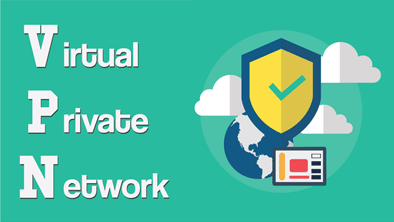
VPN is the best and the most dependable method of viewing blocked content on YouTube. VPNs are software which gives you more privacy by encrypting your traffic and changing your location. There are tons of free and premium options to choose from. The free versions usually do the trick but if you want more protection and more locations, we would recommend the paid version. VPNs are available on all popular computing platforms today. The steps to use a VPN are given below.
- Download any VPN app on the device of your choice.
- You can select a country after you fire up the application. Select the one that is not yours (preferably a country with much more lenient censorship laws or a country where the YouTuber is from) and wait until the VPN starts.
- Sometimes, your device may ask you permission to set up a VPN connection.
- You can now open up your browser or the YouTube mobile app. VPN makes YouTube think that you are currently in the country you chose and would have no problem showing you the previously blocked content.
Note that the network speed may vary according to the VPN. Premium options allow for a faster network and has a lot more places for you to choose from.
You can also use VPNs without downloading the apps. Opera browser bundles in a free and very capable VPN within its self. You can use VPN extensions on browsers like Chrome and Mozilla. Just visit the webstore and search for “VPN”. The extension would be downloaded and you are ready to go. Tor and Onion browser are also pretty popular.
3. Editing The URL

YouTube tracks your IP address to determine whether it’s safe to be viewed in your country. But you can change that by editing the URL of the blocked video. Try to play the blocked video on your browser. First thing you have to do is find the video identifier. It is the “/watch?v=” on the URL followed by a lot of characters. Ignore the said characters and replace “/watch?v=” with “/v/”. Visit this new link and you should be good to go.
This method cannot be used in the mobile app and sometimes, doesn’t work. But do not fret, We’ve got you covered with other methods.
4. Using Proxy

There are a ton of proxy servers you can use to view YouTube blocked videos. This essentially works like a VPN by hiding and masking your IP address to give you a different physical address. But unfortunately, it does not come with the encryption provided by the VPN. If security and privacy isn’t that big of a deal to you (especially if you’re just watching a YouTube video) go with the VPN. you can use websites like FilterBypass and ProxySite. These are very easy to use and instructions on how to use them will be provided on the websites.
5. Downloading The Blocked Video
This can be done through many methods. While YouTube usually allows downloading videos, you can also use websites and apps to accomplish this. Downloading videos on both works the same way. You open the blocked video and copy the URL. Then, you can paste it on the input box on the site or the app to play or download the video. DownVids and ClipConverter are popular websites while videoter and tubemate are popular apps to download vidoes.. Do remember that these methods deny ad revenues to the YouTuber in question.
6. Using Google as Proxy To Watch Blocked YouTube Videos
- Fire up a browser and visit https://translate.google.com/.
- In the input box, paste the youtube link and select your language.
- Open up the generated link.
Note that this only works if the video is allowed in the United States of America.
Final Thoughts
So there you have it. Six methods to watch YouTube blocked videos. Any one of these methods should work fine but we’d recommend the VPN method because of it’s security. Feel free to drop a comment down below if you have doubts or if you have other suggestions.
[ad_2]

