Table of Contents
In the world of digital graphics and video games, file formats play a massive role in how visual data is managed, rendered, and reused. Among the many formats out there, the TGA file—also known as the TARGA file—might not be the most famous to casual users, but it holds a significant place in graphic design and game development.
TL;DR: A TGA file is a raster image file format originally developed by Truevision Inc. for high-quality graphics and textures. It’s commonly used in video games, 3D rendering, and professional image editing. Opening a TGA file is easy with the right software, ranging from standard photo viewers to professional graphic editors like Adobe Photoshop or GIMP. Although less common today, TGA still finds relevance where uncompressed image quality is important.
What Exactly Is a TGA File?
The TGA file format, which stands for Truevision Graphics Adapter, was first introduced in the 1980s by a company named Truevision Inc. It was originally developed for use with their TARGA graphics cards—hence the alternative name “TARGA file.” These cards were among the first to handle high-quality true-color graphics, making the TGA format a staple in rendering pipelines, especially during the early days of computer graphics.
At its core, a TGA file is a raster graphics file format. This means it stores image data using a grid of pixels, rather than using mathematical formulas as in vector graphics. TGA files can store images in monochrome, paletted, or true-color depths, and they support alpha channels for transparency, which adds to their versatility in applications like video game texture mapping and 3D modeling.
Key Features of TGA Files
- Supports multiple bits per pixel: 8, 16, 24, or 32-bit color.
- Includes alpha channel for transparency.
- May use lossless RLE (Run-Length Encoding) compression.
- Designed for easy loading and display on screen.
- Common in older PC game engines and graphics pipelines.
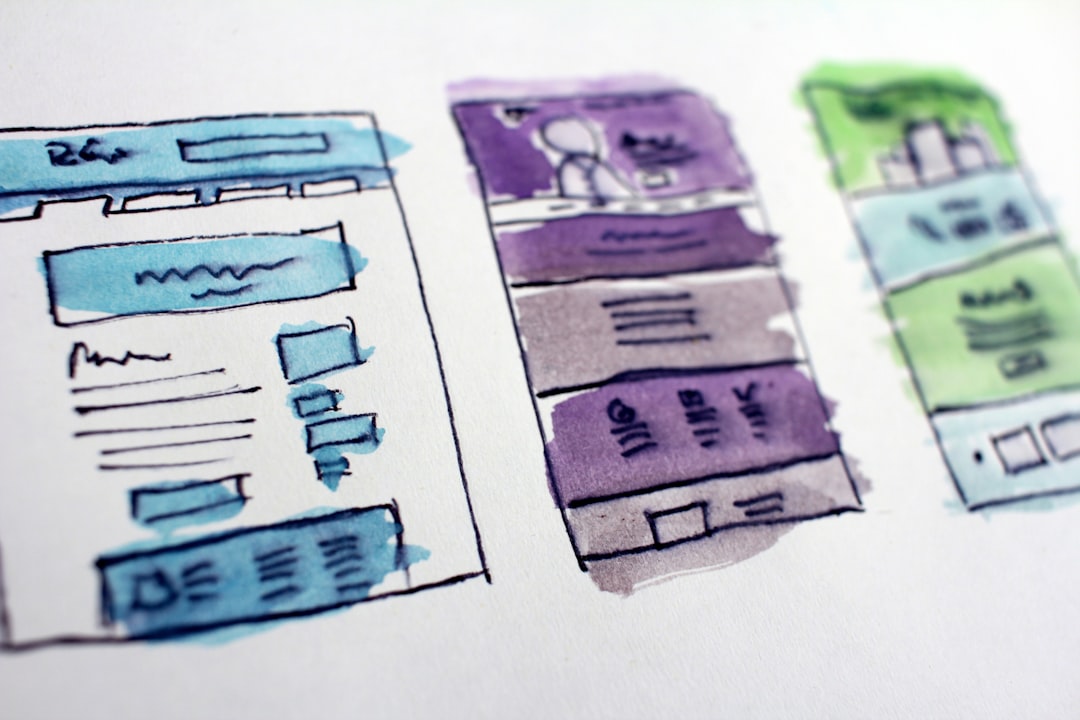
Common Uses of TGA Files
Though more modern file formats like PNG or JPEG are dominant today, TGA still serves specialized roles in several areas:
- Video Game Development: TGA files are often used for character skins, textures, and background layers.
- 3D Modeling Applications: Programs like Autodesk Maya or Blender can import and export TGA textures for use in mesh rendering.
- Digital Art and Visual Effects: Artists use TGA when they need high-quality images with alpha transparency and no compression artifacts.
- Legacy Projects: Older software or games may strictly require TGA files, making them crucial for modders and preservationists.
How to Open a TGA File
Opening a TGA file is relatively straightforward, provided you have the right tools installed. Here are some of the best options:
1. Built-in OS Tools
- Windows: Some versions of Windows Photo Viewer or Paint can open basic TGA images, though support may be limited.
- macOS: Preview may not natively support TGA; however, third-party support can fill the gap.
2. Third-Party Applications
- Adobe Photoshop: Ideal for professional users; supports full editability including alpha channels.
- GIMP: A powerful, open-source graphics editor, offering comparable features to Photoshop.
- Paint.NET: With the right plugin, this lightweight tool can handle TGA files easily.
- XnView or IrfanView: Great image viewers with broad format support including TGA.
3. Online File Viewers and Converters
If you’re on the go and don’t have software installed, you can use online tools like:
These platforms allow you to view, convert, and even edit TGA files directly in your browser, although uploading can pose privacy concerns for sensitive files.
Converting TGA Files to Other Formats
Because TGA isn’t as widely supported as JPEG or PNG, you might sometimes need to convert it for use elsewhere. Most major image editors and converters can handle this task easily. Here are some tips for effective conversion:
- Use lossless conversion methods to preserve image quality.
- Ensure the output format supports alpha transparency if that’s essential (e.g., convert to PNG instead of JPEG).
- Batch convert multiple files using tools like XnConvert or command-line utilities like ImageMagick.

TGA vs Other Image Formats
Let’s briefly look at how TGA stacks up against other popular formats:
| Feature | TGA | PNG | JPEG | BMP |
|---|---|---|---|---|
| Compression | Optional (RLE) | Lossless | Lossy | Uncompressed |
| Transparency | Yes (alpha channel) | Yes | No | No |
| File Size | Medium to Large | Small to Medium | Small | Large |
| Best Use | Textures, Rendering | Web & Design | Photography | Raw Storage |
Frequently Asked Questions
Can I open TGA files on mobile?
Yes, certain mobile apps support TGA files. Apps like Adobe Photoshop Express or Photopea in a mobile browser can handle TGA formats, especially if you’re only looking to view or convert them.
Are TGA files safe?
Generally, yes. TGA files are image files and don’t contain executable code. However, it’s always wise to avoid opening files from untrusted sources.
Why would someone still use TGA in 2024?
The main reason is quality and compatibility with niche software or legacy systems. TGA’s uncompressed or lightly compressed nature makes it ideal for images where every pixel matters, such as in rendering pipelines and digital matte painting.
Can I edit a TGA file?
Absolutely. Software like Adobe Photoshop, GIMP, or Krita let you edit TGA files in detail, including layers, colors, and transparency.
In Conclusion
The TGA file format might not be the hottest topic in 2024, but its enduring relevance in creative industries and software development tells a story of technical excellence and adaptability. Whether you’re a digital artist, a retro game modder, or just curious, understanding TGA files equips you with valuable knowledge in the realm of high-fidelity image formats.
From its humble beginnings as a standard for graphics cards to its continuing role in game engines and 3D design, the TGA format remains a tried-and-true option when quality and detail can’t be compromised.
