Table of Contents
Every computer user, at some point, has encountered an unfamiliar file or process running on their system. One such file that often raises eyebrows is Tails.exe. You may be wondering: Is it safe? Is it something my operating system needs to function, or is it a piece of malware that’s burrowed its way into my computer? This article dives deep into the mystery of Tails.exe, exploring its potential origins, purposes, and whether or not you should be concerned if you find it running on your system.
What Exactly Is Tails.exe?
Tails.exe is not a standard Windows system file. It is not included with the Windows operating system by default, nor is it generally associated with any mainstream software packages. The ambiguity surrounding this file often sets off alarm bells, which is understandable. Unknown executable files can be harmless — or extremely dangerous.
When it comes to identifying the nature of a file like Tails.exe, a couple of possibilities emerge:
- It could be a legitimate component of a lesser-known or open-source application.
- It might be malware cleverly disguised with a believable name.
- It could be related to Tails OS (The Amnesic Incognito Live System), though that’s highly unlikely unless you’ve taken steps to run that system on your PC.
Let’s look closer at each of these scenarios.
1. Is It Associated with Tails OS?
Tails OS, short for The Amnesic Incognito Live System, is a privacy-focused Linux distribution that boots from a USB stick or DVD. It’s designed to leave no trace and is often used by journalists, activists, and privacy-enthusiasts around the world. However, Tails OS doesn’t typically use a .exe file extension — that extension is usually tied to Windows environments.
Therefore, if you come across Tails.exe on a Windows machine, it’s probably not directly related to the official Tails OS project.
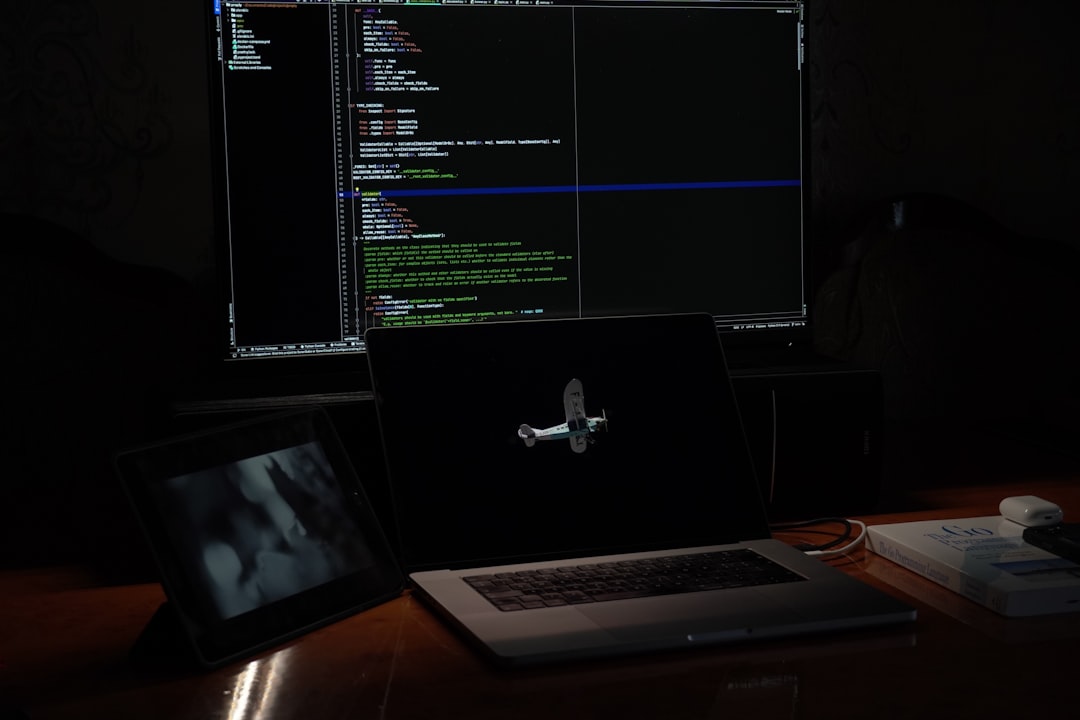
However, there have been instances where cybercriminals tried to misuse the reputation of privacy tools like Tails to disguise their malware. A file named Tails.exe may try to suggest it’s related to this privacy tool, lending itself a false sense of credibility.
2. Could It Be Legitimate Software?
There’s always a chance that a legitimate program uses the filename Tails.exe. Developers, especially those working on niche projects or using smaller proprietary systems, sometimes use arbitrary or even whimsical file names. However, this is where things start to blur. If your system’s antivirus and firewall tools don’t flag the file, and it’s located in a broadly trusted folder (like C:\Program Files), then it might simply be a harmless component of some installed program you’ve forgotten about.
Here are a few steps to help determine if it belongs to a trusted application:
- Right-click on the file and choose Properties.
- Look under the Details tab to see the publisher’s information.
- Check if it’s digitally signed.
- Review the creation and modification dates for any clues.
If it seems to be associated with a known software package, and it hasn’t caused any system issues, chances are it’s just a poorly named executable.
3. Or Is It Malware?
And here’s where the real concern kicks in: executable files using innocuous or technical-sounding names are a common trick used by malware authors. Cybercriminals don’t want you to delete their files, so they rely on carefully chosen names that could make people wary of removing them.
Tails.exe, with its potentially trustworthy connotation, is a perfect example of a filename used to fly under the radar. There have been several reports on various tech forums of Tails.exe files that perform malicious actions once executed. The signs of infection may include:
- Slower system performance
- Unfamiliar processes using high CPU or RAM in Task Manager
- Frequent crashes or application errors
- Suspicious outbound network activity
- Pop-ups and redirects when browsing

In such cases, it’s best to treat Tails.exe with scrutiny. Scan it with a trusted antivirus tool and check if its behavior matches known malware patterns. Reputable services like VirusTotal can be helpful. You simply upload the file, and it gets scanned by dozens of antivirus engines for any known signatures.
How to Handle Tails.exe Safely
If you come across this file and are unsure about its nature, here is a responsible course of action:
- Don’t execute it.
- Scan it with antivirus software, preferably from multiple sources for higher confidence.
- Check the file’s location and properties. Suspicious files often reside in odd directories like
C:\Users\[yourname]\AppData\Roamingor temporary folders. - Use Process Explorer to inspect its behavior. Look at open network connections, threads, and associated DLLs.
- Quarantine or remove it if it’s flagged as malicious.
And always make sure your operating system and security tools are up to date. Malware evolves quickly, and only a proactive defense can keep you ahead of the curve.
Preventing Future Infiltrations
Cyber hygiene is your best defense against files like Tails.exe turning your system into a ticking time bomb. Here are some best practices:
- Keep your antivirus and anti-malware definitions updated.
- Don’t download software from unverified or third-party sources.
- Avoid clicking on suspicious links or email attachments.
- Use a robust firewall and consider sandboxing questionable applications.
- Review permissions and auto-start processes regularly.
Additionally, using tools like Microsoft Defender Advanced Threat Protection (ATP) or third-party monitoring utilities can alert you to new or hidden files that may resemble malware in function, even if they don’t trigger traditional alarms.
Tails.exe and Social Engineering
The name Tails.exe could be a deliberate attempt to play on users’ trust in the Tails OS project. This is a classic case of social engineering, where hackers count on human psychology rather than a technical exploit to gain access to systems. Ironically, the use of legitimate-sounding names is among the oldest tricks in the hacker playbook.
It’s a clever ploy: Most users will hesitate before deleting something that “sounds official.” That’s why it’s crucial to verify, not assume.
Conclusion: A File Worth Investigating
So, is Tails.exe malware or a legitimate file? The answer largely depends on context. While it isn’t associated with the official Tails OS for Windows — because such a port doesn’t exist — its name alone doesn’t prove malicious intent. On the other hand, given that it’s not a typical system file and has known associations with malware in various reports, caution is highly advised.
Treat unfamiliar executables with scrutiny. Use credible antivirus tools, educate yourself on social engineering tactics, and always verify what runs on your system. Whether it’s Tails.exe today or another cleverly disguised binary tomorrow, you hold the key to keeping your digital environment safe.
Stay informed, stay alert — and you’ll stay secure.

