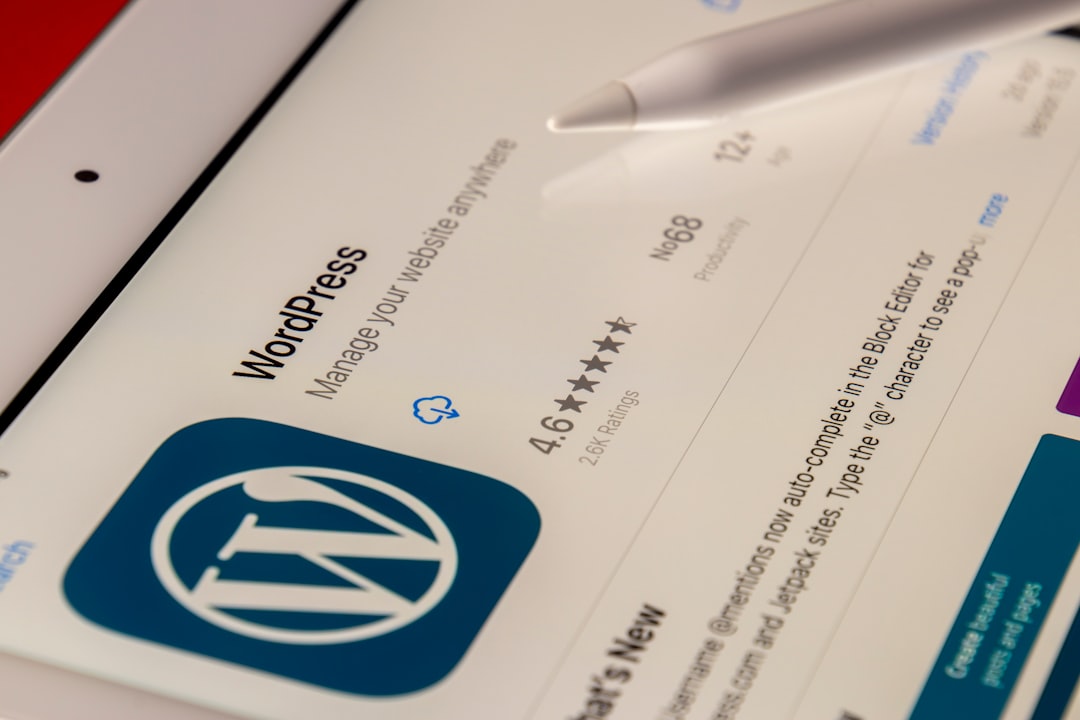Table of Contents
If you’ve ever tried to dive into the world of RuneLite plugin development, chances are you’ve found yourself staring at a console window overflowing with cryptic stack traces, muttering incantations like “onVarbitChanged!” or “what even is a WidgetNode?” Developing a RuneLite plugin can feel like attempting to cast a high-level spell with nothing but an ancient scroll and a vague understanding of Latin.
To the uninitiated, RuneLite is an open-source client for the Old School RuneScape (OSRS) game, known for its customizability and rich plugin ecosystem. But while using the client may be a smooth and polished experience, writing a custom plugin is a different story. Let’s delve into why plugin development in RuneLite feels like sorcery—and what makes deciphering stack traces an essential, albeit arcane, part of the process.
The Magical World of RuneLite Internals
At first glance, developing a plugin might seem straightforward. After all, there’s a robust public API and numerous existing plugins to reference. But underneath this facade lies a world of obfuscated code, server-client discrepancies, and documentation as sparse as a wizard’s grimoire written in invisible ink. Many game elements—inventory changes, menu entries, and even UI elements—are exposed only in roundabout ways via hooks or event buses.
When you’re trying to hook into a specific behavior—like when a player clicks on a herb in their inventory—you’re not getting a nice tidy method like onItemClicked(). Instead, you’ll often find yourself scanning the console for a stack trace generated when the action occurs and trying to divine the sequence of method calls that led there.

These stack traces are your spell diagrams, arcane runes that contain the secrets of the interaction you want to capture. Reading them accurately and knowing how to act on that information separates fledgling plugin developers from seasoned sorcerers of the client development scene.
The Role of Stack Traces: The Digital Crystal Ball
A stack trace is not just a trail of errors—it’s often your most valuable debugging tool. Consider it your magical scrying orb, giving you a glimpse into the engine’s inner workings. When developing for RuneLite, a plugin crash or a thrown exception can actually be a blessing; it generates a trace that tells you exactly which obfuscated methods were invoked—sometimes the only insight you’ll get into the RuneScape client’s mysterious ways.
Here’s a typical flow of how developers interact with stack traces:
- Trigger the Event: Perform the action in-game that you’re interested in, such as opening a bank or equipping an item.
- Observe the Stack Trace: Use RuneLite’s developer mode or inject temporary debug logs to provoke a trace.
- Interpret the Output: Analyze the sequence of method calls to identify the relevant hooks or fields you need.
- Apply Reverse Engineering: Cross-reference with the deobfuscated RuneLite mapping tools and see if you can identify public API equivalents.
Often, you find that the method names are nonsensical or obfuscated, like akn or fjd. It’s at this point where plugin development becomes less like Java programming and more like decoding an alien language.
Documentation? You Mean the Arcane Codex?
In most modern frameworks or libraries, comprehensive documentation helps guide you in how to use APIs effectively. In the RuneLite ecosystem, however, much of the plugin creation process relies on community best practices, scattered forum posts, or even recorded Twitch streams where experienced developers talk through solutions.
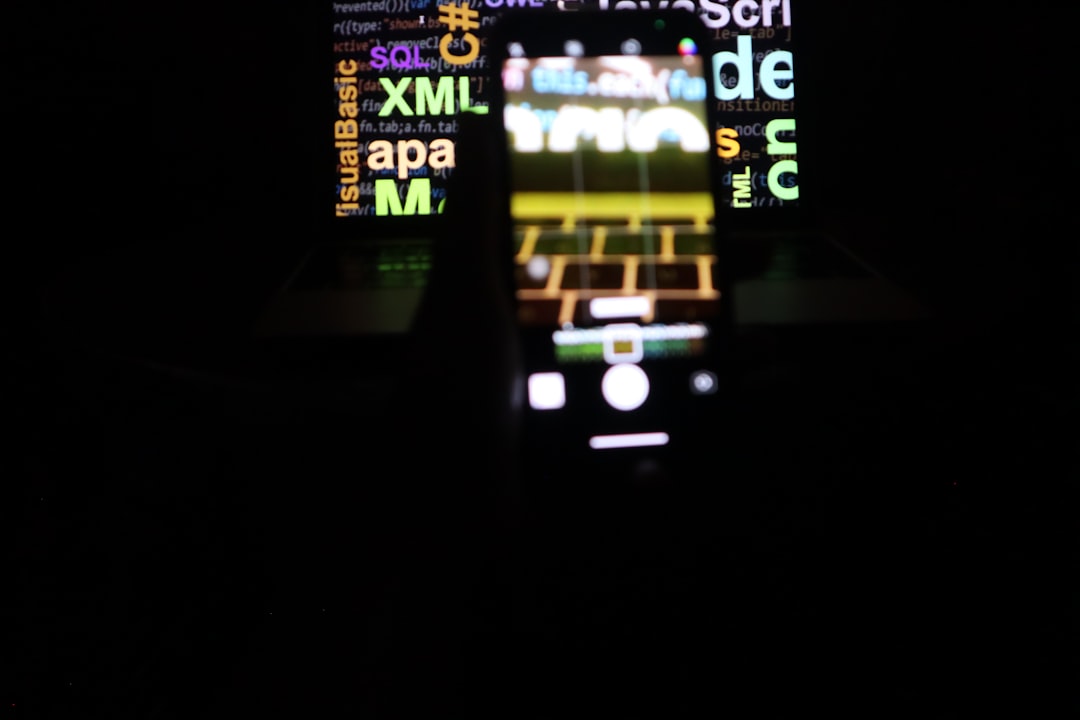
While there is some documentation available, especially for the high-level events and services provided by RuneLite’s API, much of the client-specific behavior requires crawling GitHub issues, reading source code of existing plugins, or experimenting live in the sandboxed environment that RuneLite provides. You’re left piecing together clues like a digital archaeologist wandering through the ruins of someone else’s code.
Understanding the Alchemy of Client Events
Let’s talk about client events—these are the heartbeats by which RuneLite communicates that something noteworthy has happened. Events like GameTick, MenuEntryAdded, and ChatMessage are your elemental forces. Yet, the nuance in them makes casting them correctly feel like spellcraft.
For example, consider this evolution:
- You want to alert players when they have a full inventory.
-
You try listening for
ItemContainerChanged, expecting it to trigger every time a new item appears in the inventory. - You realize this doesn’t always fire as expected when items are used or swapped.
-
You dig deeper, discover an undocumented behavior where
VarbitChangedoccurs more reliably in those cases.
Congratulations, you just crafted your own workaround using ingredients sourced from the volatile realm of obfuscated variables and undocumented side effects.
The Enchanted Tools That Can Help
Thankfully, our digital wizarding community isn’t without its tools and tomes. A few notable aids can guide you through the magical landscape:
- RuneLite Dev Tools: These in-game overlays help you inspect widget trees, inventory containers, and event hooks in real time.
- Runelite API Docs: While sparse, this is still your first stop for understanding available interfaces and classes.
- OpenOSRS: A more community-driven fork of RuneLite that can have extended tooling and different plugin approaches.
- RuneLite Discord and GitHub: Filled with lorekeepers (i.e., experienced devs) who may drop hints or help decipher mysterious behaviors.
Using these tools, you might not always avoid the stack traces, but you’ll at least start to understand how to read them more fluently—like learning to identify the intent behind cryptic runes on a tablet of code.
What You Learn by Becoming a RuneLite Plugin Adept
Despite the quirks and confusion, developing a plugin for RuneLite gives you a deep understanding of not only the game’s inner mechanics but also of advanced programming concepts like event-driven design, client-server architecture, and real-time debugging. This isn’t just modding; it’s software craftsmanship in an exotic and unforgiving land.
Most developers who stick with it gain a robust mental model of RuneScape mechanics, from identifying inventory slots to understanding the render cycles of UI widgets. Developers start predicting player behavior and game responses almost intuitively, just like a skilled mage anticipating a rival’s next move.
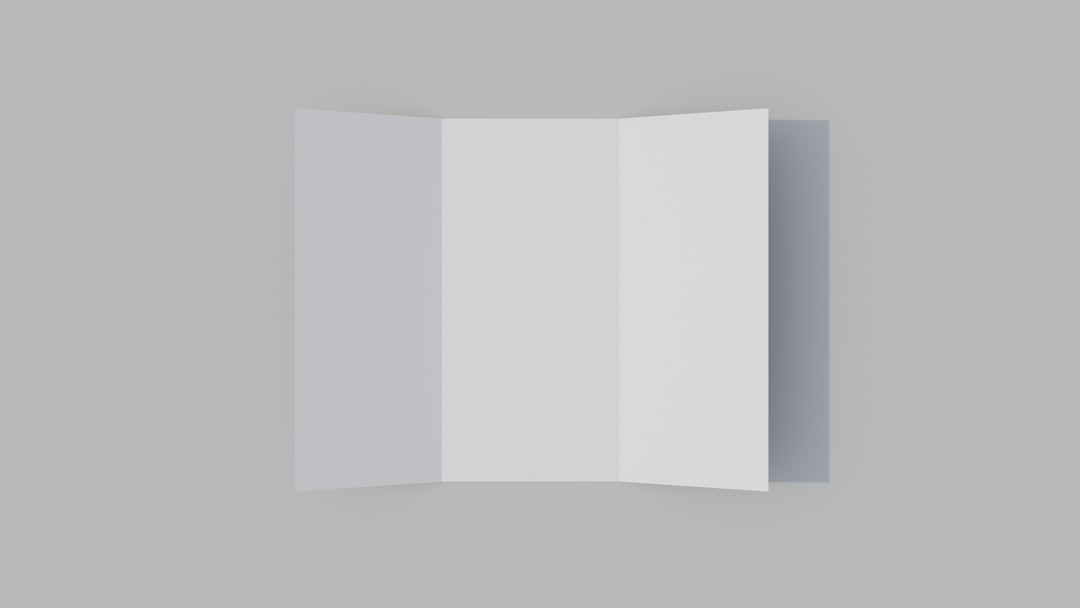
Final Words from the Spellcaster’s Desk
So why does RuneLite plugin development feel like high-level spellcasting? Because it requires:
- An understanding of arcane structures (obfuscated codebases)
- The ability to divine meaning from cryptic messages (stack traces)
- Command over eldritch artifacts (debug tools and API hooks)
- And most importantly, the mental fortitude to venture where few developers dare to tread
Every plugin that functions well is a successful spell, meticulously crafted by someone who’s pored over line after line of indecipherable logs, tinkered with fragile constructs, and reverse-engineered magic from the void.
So next time you use a simple QoL improvement in RuneLite—a loot tracker, a clue helper, an XP globe—take a moment to thank the digital spellcaster behind it. Chances are they wrestled with more than just Java—they wrestled with an unseen world, armed only with stack traces and perseverance.