Table of Contents
If you’re a professional graphic designer in search of a new tool to put your skills to the test or simply someone who loves doodling in their spare time, you’ve come to the right place. Today, we’ll go through some of the best drawing apps for Android available and demonstrate how each of these tools can help you in creating your next masterpiece.
Check if your smartphone supports multiple touchpoints before continuing, and don’t forget about the stylus. Although you can paint on your smartphone or tablet with your fingertips, a stylus allows you to add more detail and manage the pressure of your brush strokes. Without further ado, let’s get started!
Infinite Painter
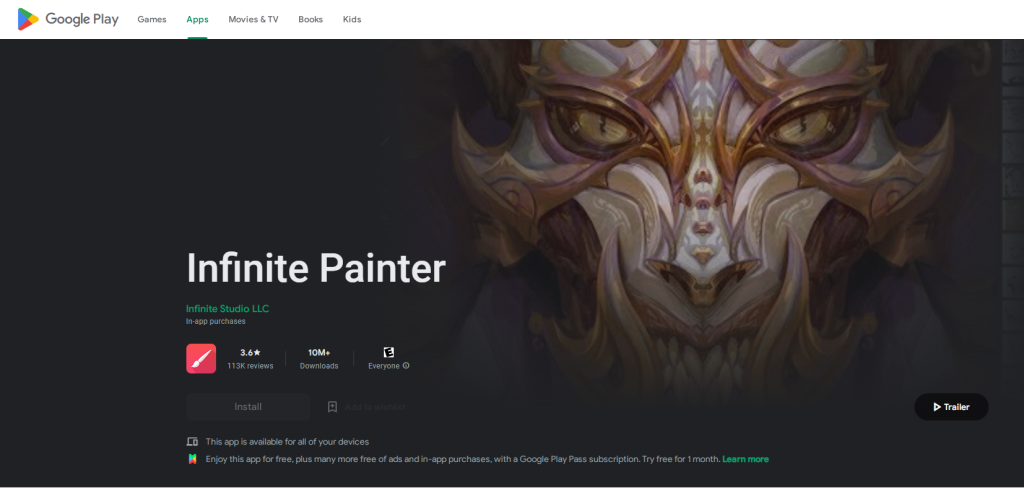
Although aimed at experienced graphic designers, this absolute beast of an app can help anyone produce high-quality work by utilizing its extensive brush library. If you can’t locate the brush you’re looking for, Infinite Painter allows you to build and personalize your own. If you want to record and time-lapse your work, Infinite Painter has you covered there as well.
Despite its simplistic look and limited feature set, this program remains a fan favorite due to its high-quality canvases and realistic paper textures. A must-have tool for artists who want to achieve realism in their digital paintings. It’s also pretty affordable, going for $10 with a free full-access 7-day trial.
Ibis Paint X
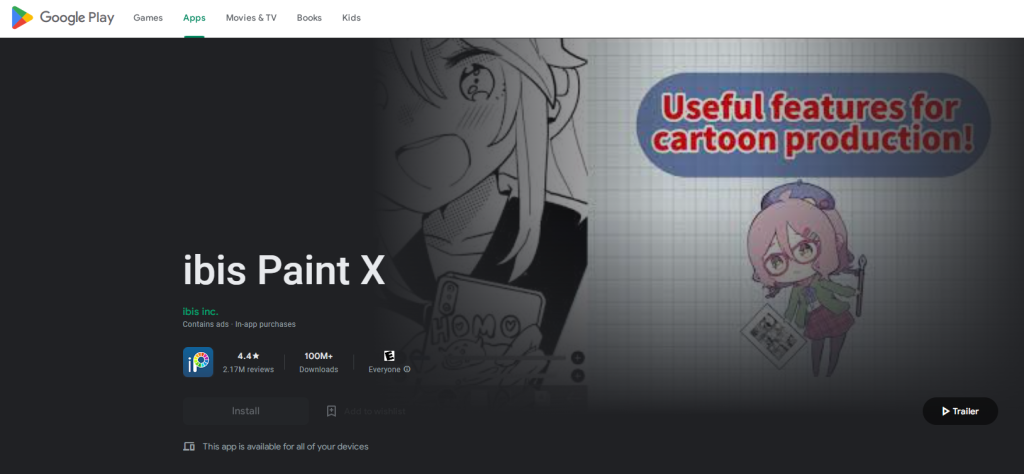
If realism isn’t your thing and you’d rather create works such as Japanese manga comics, Ibis Paint X will get you there. It is packed with more than 130 unique brushes, comic layout templates, preset and programmable effects, and more! Ibis Paint X is a complex tool that’s great for anyone who wants to make their own manga comics on the move.
This app also has 27 blending options, 80 filters, the ability to record your sketching process, and different ruler features such as radial lines and symmetry rulers. And the greatest part? It’s completely free! Although some in-app purchases are available, this is the ideal app if you’re on a tight budget.
Pixel Studio
![]()
Finally, if neither realism nor Japanese manga is your thing, and you just want to create 8-bit or 16-bit pixel art, Pixel Studio is here to make your dreams come true. Create your very own pixel art in the form of a picture or even an animation! The animation feature sets this fun and interactive app apart from the rest.
Can you believe that it’s also totally free? Oh, and also, not only do you get to record your animations, but you also get to add music and FX sounds in loops. Turn your animations into GIFs and send them out to your friends!
Conclusion
As you can see, regardless of which art style is your thing, there is an app out there designed to help you out with realizing your ideas more efficiently. Considering that many of these drawing tools are available for free on Google Play, we can’t think of one good reason why you wouldn’t try one out!

