Table of Contents
With more than 2 billion users, Instagram is one of the most popular social media sites. It doesn’t come as a surprise that such a big community uses different apps for managing accounts, editing, and creating content for their followers.
The vast selection of apps makes it equally challenging to find one which fully suits your needs. The burning temptation of finding the newest tool is growing, and you will probably see a few tools in an ad in the next few days after reading this article. To avoid jumping from app to app, we list the six best Instagram editing apps that will settle you down for 2023.
VSCO
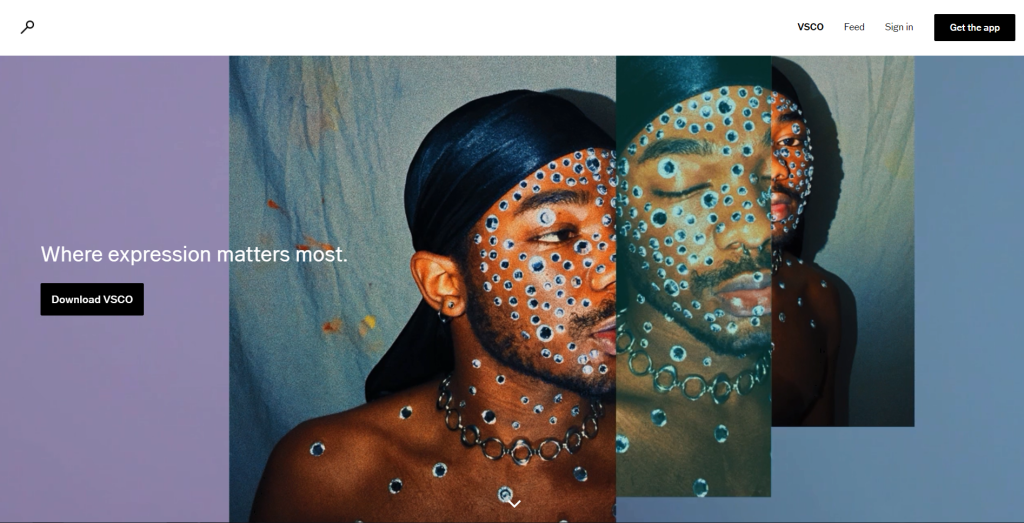
First on the list is a trendy VSCO editor. Besides having a complicated name when it comes to pronouncing it, this tool is everything but difficult. It comes with an easy-to-use interface and creates amazing-looking results with more than 200 presets available.
VSCO is trusted by many Instagram users, even though in the free version, only ten presets are available. If you are looking for an Android or iOS app that will make your phone-captured photo look professional, this app might be enough for you.
Snapseed
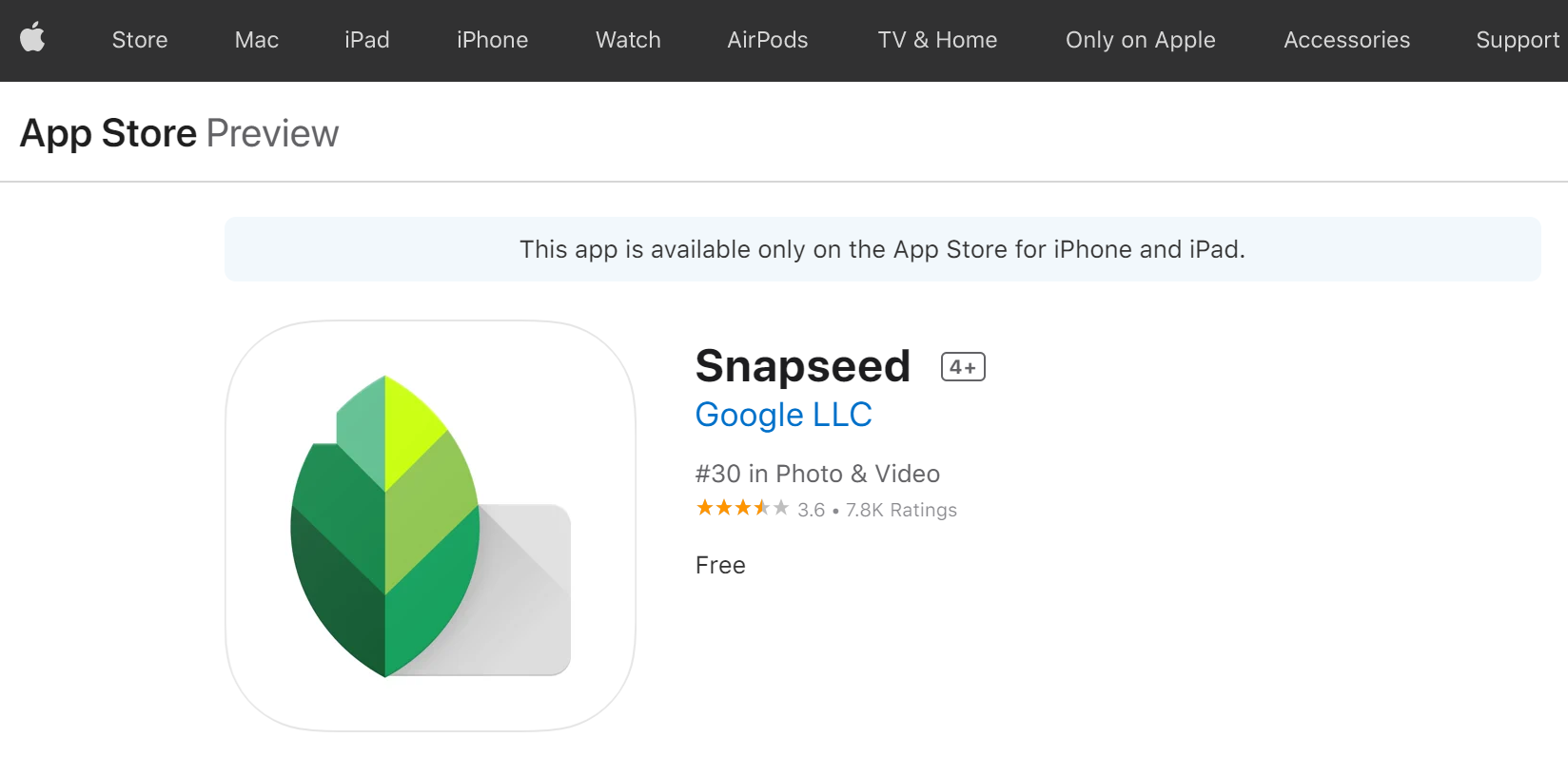
Large tech companies found their way into most of the tools and software around the industry. Being owned and maintained by Google, Snapseed is an excellent solution with many features that will be handy when editing photos for Instagram.
Snapseed is an Android and iOS app suitable for amateurs and professional photographers since it supports RAW photo editing. It has many presets and more than 30 different photo editing features. It takes some time to grasp everything, but a friendly user interface makes the learning process fast and allows you to create amazing-looking results effortlessly.
Canva
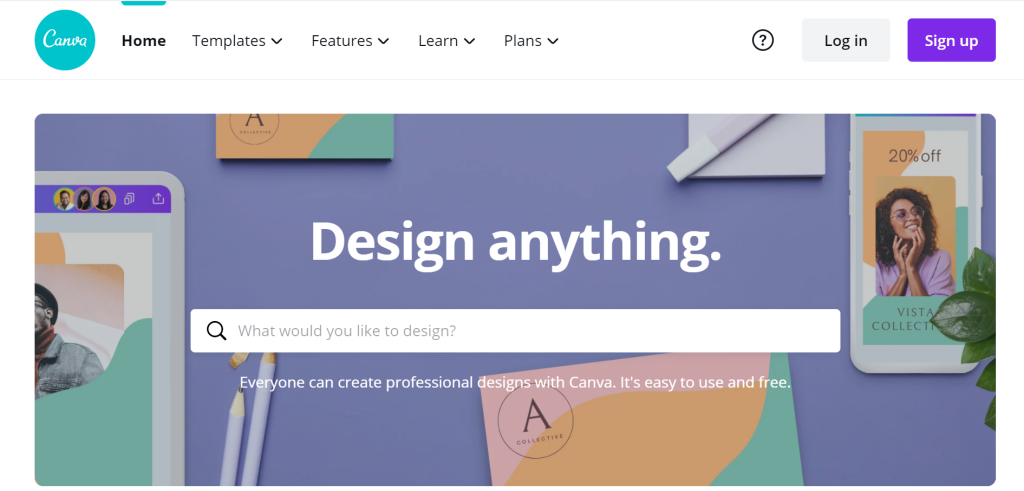
Canva is best known as an in-browser tool for creating and editing content. Nowadays, this company is putting a lot of effort into creating equally popular and efficient apps for mobile devices. Based on the functionalities, interface, and the result one can achieve, they are on the right track!
If you often jump from one device to another, Canva might be ideal for you since you can store all your projects on the cloud. It has a vast library of templates, stock photos, and much other graphical content. Being on the market for some time, you can rest assured that this tool will make your workflow future-proof since their team is constantly improving the environment.
A Color Story
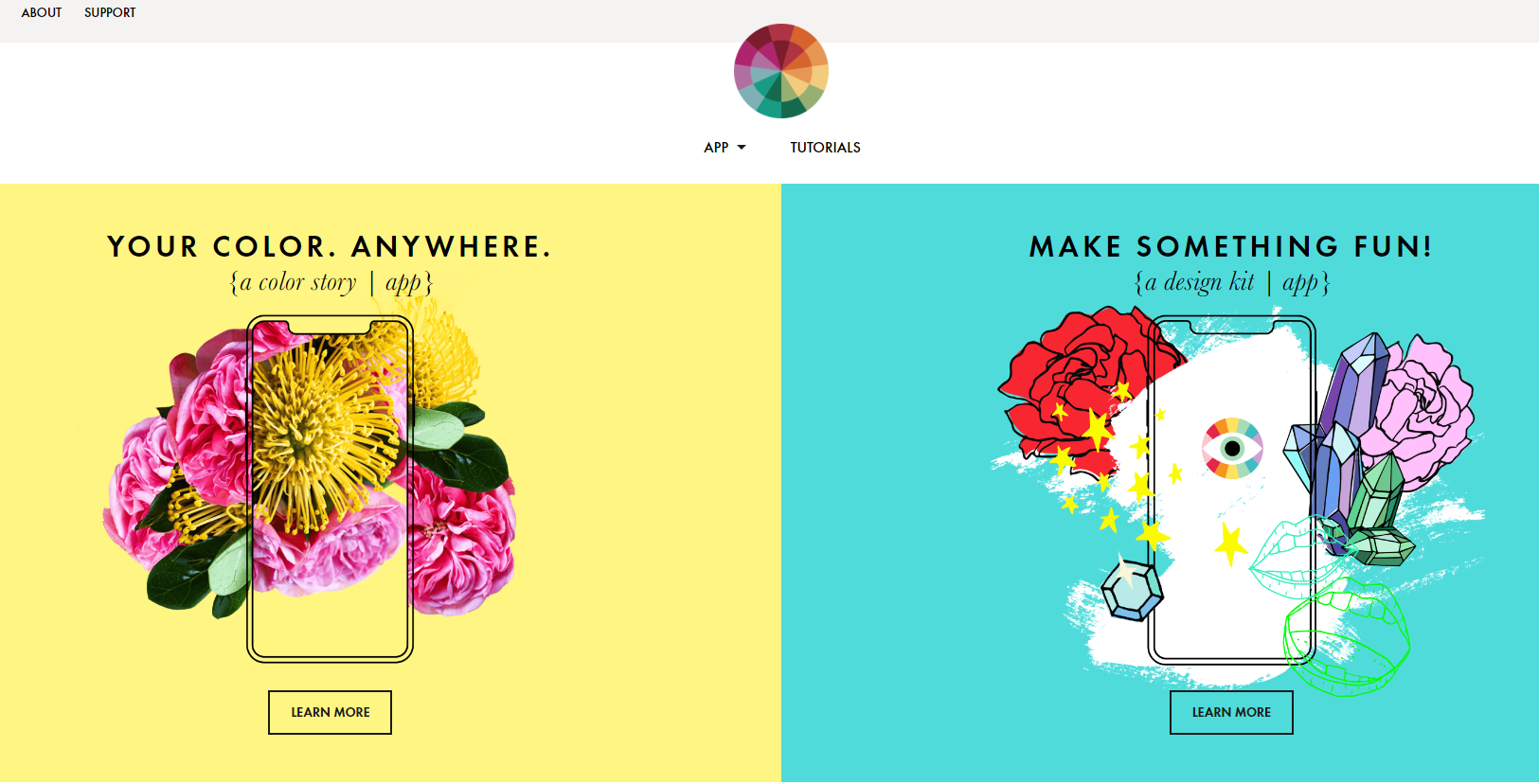
Making your brand recognizable in a world filled with information is a challenging goal to achieve. Using tools that can help you represent your business on social media less invasively might be your best shot. A Color Story is an exact match for this use! This app’s main feature is keeping the primary colors for your photos in line.
You can select the primary color for your posts and create a unique Instagram profile. There are many color correction tools, yet knowledge and skills often limit you from achieving the desired result. A Color Story also comes as a desktop app, so if you decide to improve your results using another, more sophisticated tool, you can still keep it in your workflow.
Camera+
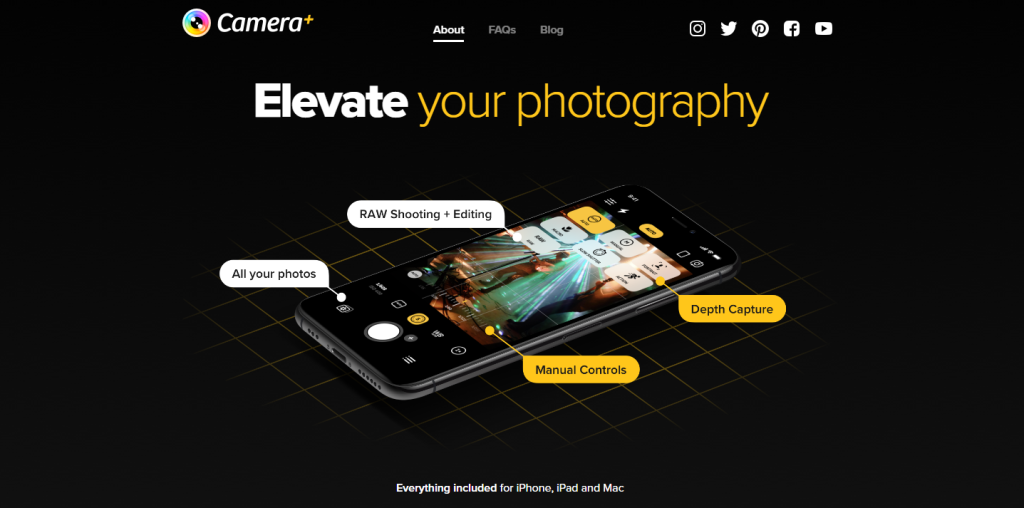
Delivering content regularly requires a lot of commitment and action. Most creators aim to balance stock, amateur, and professional photos. This is a great way to diversify and make your Instagram look genuine yet professional. However, achieving professional-looking results might be challenging if you have a less powerful smartphone.
If you are looking for an app that will make your photos with your phone more eye-pleasing, then Camera+ is perfect. It allows you also to edit photos directly in the app and create breathtaking results. This app can be a significant first step towards transitioning to a professional camera, so if you see yourself in photography, definitely try it out.
Foodie
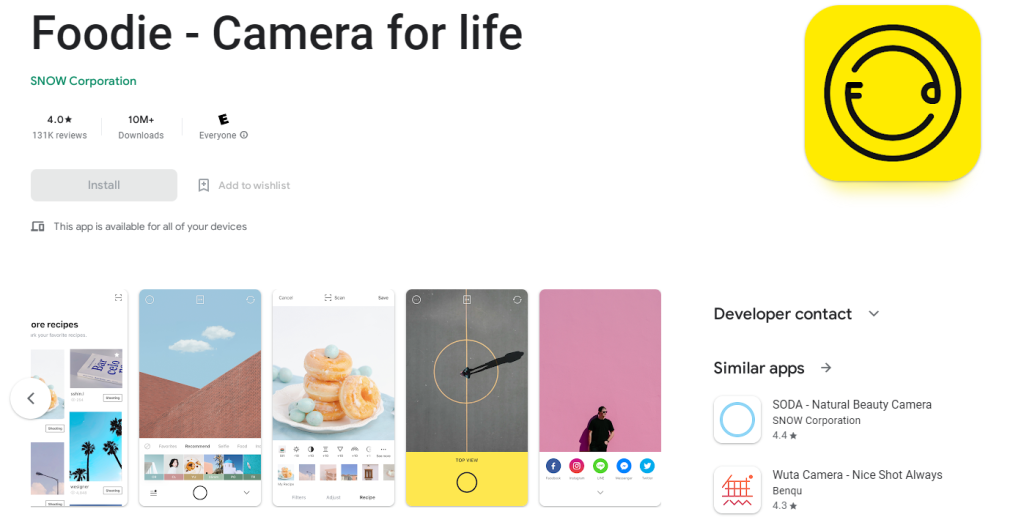
Since we have already scratched the surface of specialized apps that you can use to bring your Instagram profile to another level, we must finish the list with a specialized app that supports one of the most popular types of content ever – food. This app is perfect for anyone looking to share images from their food blog on Instagram and other platforms.
Foodie is a free Android and iOS app that assists you in taking photos of food. This app has a decent number of editing options, but the true beauty is that it will help you while taking the photo. Foodie will indicate the best angle and perspective to take a photo of your lunch. After you are done, you can use some food-friendly filters, and your next post is ready.
Conclusion
With one-quarter of the world population having an account on Instagram and maintaining a good-looking profile, there is worth of trouble. Achieving your goals in terms of new followers is only possible if you put effort into creating meaningful and eye-pleasing content. Use the apps on this list, and you will have more time to spend on creativity and less on execution!

