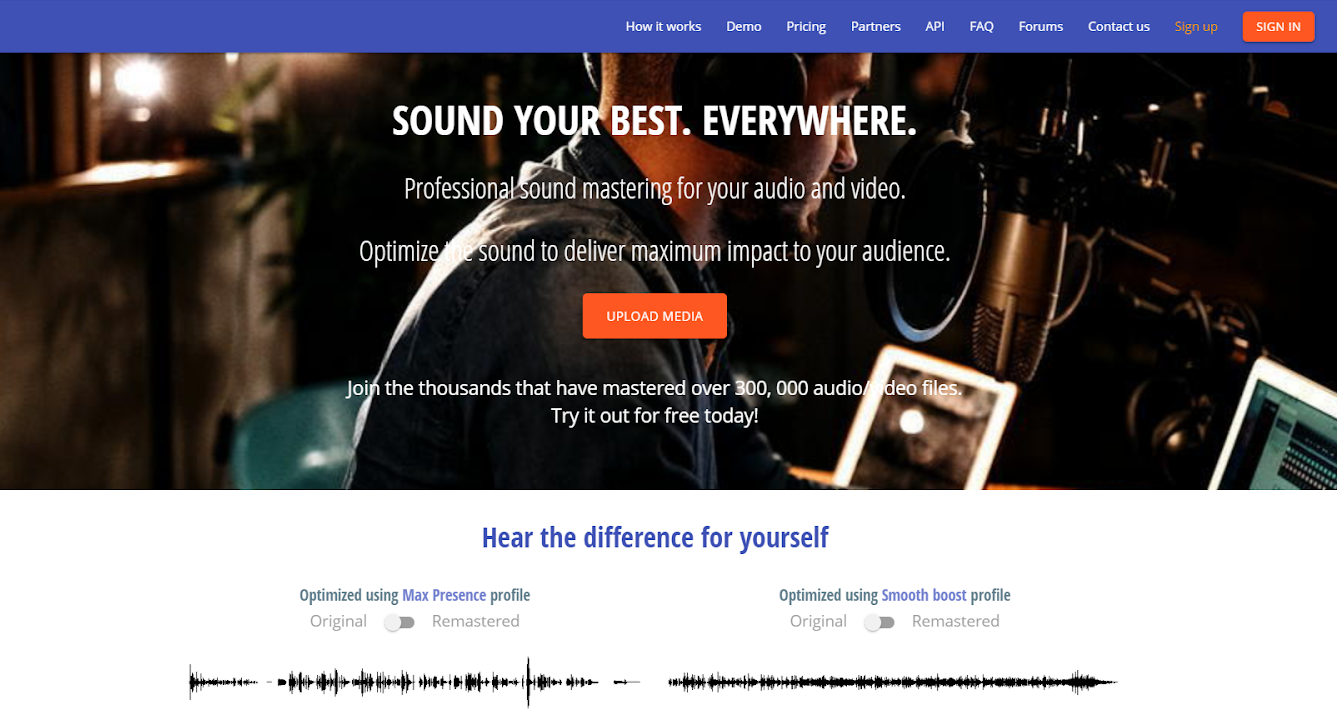Table of Contents
In today´s article, we will be talking about audio/video content, what it does for your website and its importance. We will also give you a few tools that help you create the best possible content, even add audio to video. Videos are one of the most used content formats for websites, and it is well known that people would rather watch a video than read a boring text.
The main purpose of including videos on your website is to keep your viewers entertained and possibly turn them into future buyers. Adding audio to your website has a similar effect. Today many websites use only music that best matches the things they are trying to market. When it comes to videos and audio, we as a civilization have come such a long way. High-quality videos and great audio that comes with them have replaced that grainy, old-looking media.
So if you can, why not use the best videos and audio possible for your webpage to showcase your product properly. Making marketing videos today can be accomplished at home and does not require any professional equipment.

There are a few things to keep an eye out for when choosing audio and video for your website. You want to choose a video that will best describe your product, what it does, what it looks like, and how your product differs from the competition. You want to make sure that your video can be seen in different formats since people use much more than just PCs.
Also, before playing a video, you want to present a picture (instead of a boring black screen and a play button) of your product with a play button to make it a bit more interesting. As you already know, videos can slow down your website. Because of that, you want to make sure that the quality itself is not too high for the platform you are using and that it is not too long. Always remember not everyone can enjoy your content in the same way.
Make sure that your videos are useful for everyone. Some people may not be able to watch it, so you have to make sure that the sound is understandable and gives a similar outcome. Some people may not be able to hear, so inserting captions in your videos is really good. Having catchy audio is always a plus; that way, customers will link that sound to your product.
Now that we have covered the basics, we would like to introduce you to some tools that can help you achieve all of the things mentioned. Make your website look good, and keep your viewers entertained.
1. ReMasterMedia
The first one on our list is ReMasterMedia. It’s effortless to use, and your sound is safe from any kind of compression that may occur during the Internet distribution. It is mostly used by music artists, digital advertisers, video bloggers, podcasters, and much more.
The whole process of audio/video optimization is made out of 6 simple steps. The first step is to submit the media, which means uploading your files. Almost every audio/video format is acceptable. The second step is choosing how to optimize in a sea of possible profiles. The third step is comparing the optimized product with the original, and the fourth is Checkout, which implies selecting the chosen profile, adding it to the cart, and checking out. The last two steps are to download and share.
When it comes to pricing, they offer three different plans and one-time payments, which means paying an additional $0.5 for each minute of your audio track. The first plan is Amateur costing $60, which comes with 120 credits/minutes. It is great for people that don’t create that often. The second plan is Professional and includes 600 credits/minutes and costs $300. The last plan is called the Corporate and includes 1320 credits/minutes. This one is perfect for people that do podcasts, advertisements and work almost every day.
There’s a whole bunch of tutorials on how to use this tool on its official website. So, learning how to use it shouldn’t be a problem for anyone.
2. Animoto
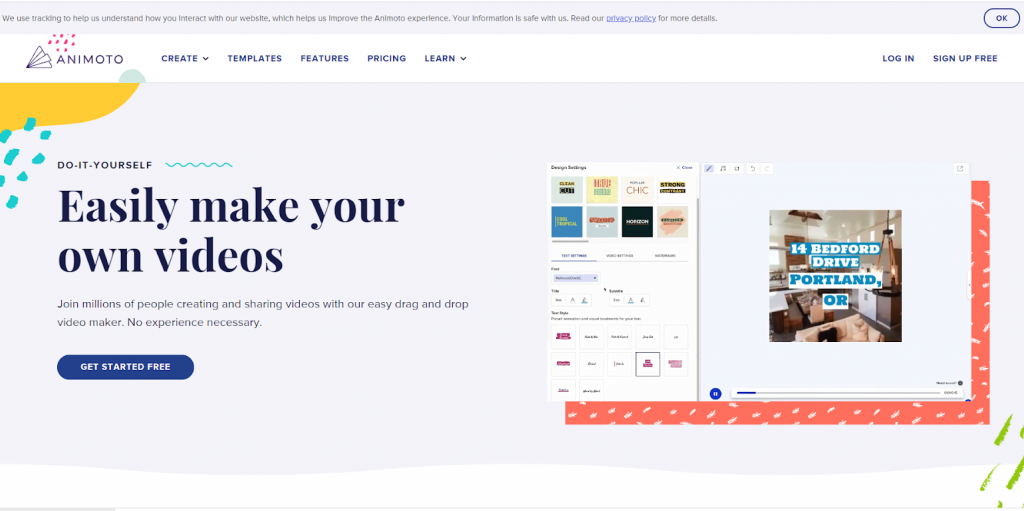
This is yet another simple tool that optimizes your videos and audio. Animoto can help you create videos for every occasion you might need, from social media to promo videos, celebrations, business videos, and more. They offer versatile templates, easy drag and drop functions, and access to a lot of stock videos. They are a proud partner of Instagram, Facebook, Twitter, HubSpot, and more.
When it comes to their annual subscription, they offer three plans.
The first one is free but includes the most basic editing features and a watermark on your videos. The second plan is the Professional and costs $15/month. It includes the basic features plus no Animoto branding on your videos, the possibility of adding your watermark, high-quality video, 3000 licensed music tracks, and 40 professional fonts. The last plan is the Team, which costs $39/month and includes all of the features in professional and allows for up to 3 users, license to resell to businesses, and more.
3. Vyond
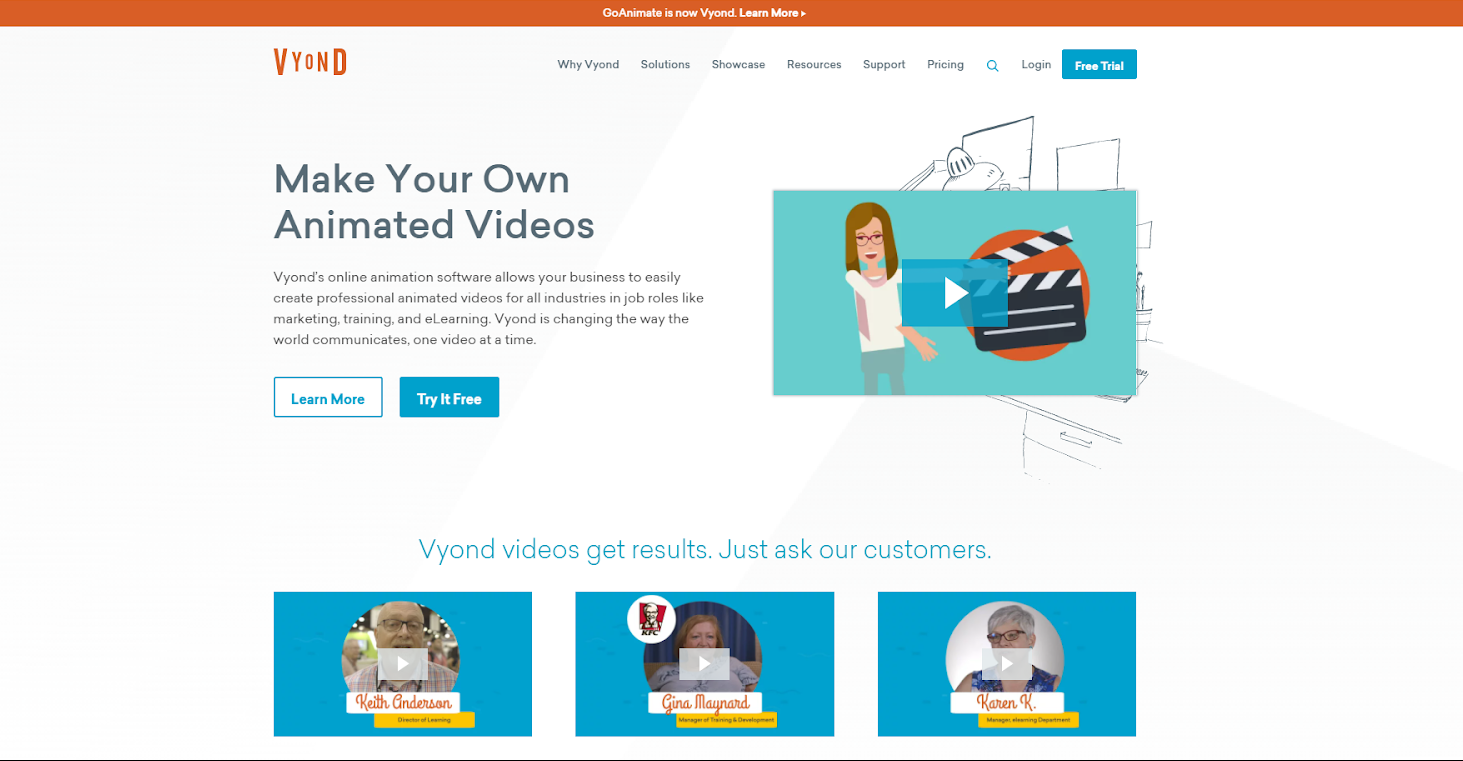
The last tool we will be mentioning is Vyond. It is used not only by podcasters, bloggers, and marketers but also to create eLearning videos. There’s a lot one can do with this tool, as it offers so many different versions. All you have to do is choose which one you need.
There are four plans, starting with Essential; it costs $299/year and includes every basic tool that you might need to create your desired video. The second plan is the Premium, which costs $649/year. This one is perfect for smaller businesses and includes a single-user plan. The third plan is the Professional, coming around to a high $999/month made for medium and large businesses.
The last plan is Enterprise, and to no one surprise, this doesn’t have a solid price. You would have to contact their team to make sure you get what you are looking for. This tool is a bit on the pricier side, and you should do some proper research before deciding on it.
Conclusion
When it comes to media on your site, only you can be the judge of what’s best. We only gave you a few tips and tricks on what to keep in mind when it comes to video/audio optimization.
We hope you have found this article helpful and that we have given you answers to any kind of questions you might have had prior to reading it.