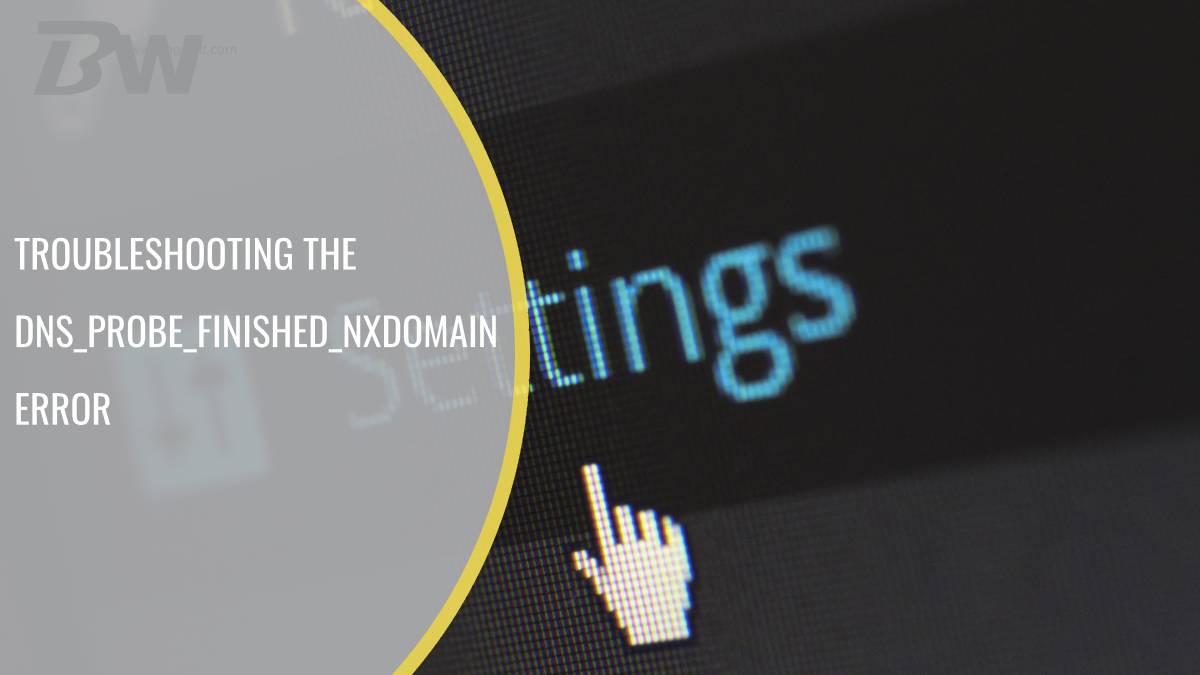The DNS probe finished nxdomain error is a common issue that users encounter while browsing the internet. This error occurs when the Domain Name System (DNS) fails to resolve a domain name, resulting in an inability to access the website.
Although it can be frustrating to face this error message, there are several troubleshooting methods that can help resolve it. In this article, we will delve into some of the most effective solutions for troubleshooting the DNS probe finished nxdomain error and getting your web browsing experience back on track. Whether you’re a novice or an experienced user, these methods are easy to implement and can save you from unnecessary frustration and delays.
Explanation of the DNS Probe Finished NXDomain Error
The DNS Probe Finished NXDomain error is a common error that users encounter when browsing the internet. The error message indicates that the Domain Name System (DNS) lookup failed to find the IP address of the website being accessed. This can happen due to various reasons such as incorrect DNS settings, server issues, or even malware infections.
To troubleshoot this error, first clear the browser cache and cookies, and then try accessing the website again. If this does not work, check if other devices on your network are experiencing similar issues. If they are, then it could be an issue with your router or ISP.
If the problem persists, check your DNS settings and make sure they are correct. You can also try changing your DNS server to a different one provided by Google or OpenDNS. Additionally, run a malware scan on your device to rule out any malicious software causing the issue. By following these steps you should be able to resolve the DNS Probe Finished NXDomain error and get back online without any further problems.

Check Your Internet Connection
One of the most common ways to troubleshoot the “DNS Probe Finished Nxdomain” error is by checking your Internet connection. This error message usually appears when there is a problem with your DNS server, which means that your computer cannot translate domain names into IP addresses successfully. If you are experiencing this issue, try resetting your modem or router and see if it helps. You can also try connecting to a different network and see if the issue persists.
If resetting your modem or router does not fix the problem, you may need to check your Internet settings. Make sure that you have entered the correct DNS server addresses in your network settings. You can also try flushing your DNS cache by typing “ipconfig /flushdns” in Command Prompt (Windows) or Terminal (Mac). Flushing the DNS cache can help clear any outdated information and resolve connectivity issues.
In summary, if you encounter the “DNS Probe Finished Nxdomain” error, start by checking your Internet connection as it could be one of the main culprits behind this issue. Resetting devices, changing networks and ensuring that settings are correct can all aid in rectifying it quickly.
Clear Browser Cache and Cookies
Clearing browser cache and cookies can help resolve the dns probe finished nxdomain error. A cached version of a website may cause conflicts with the current version, leading to this error message. Clearing the cache and cookies will force your browser to fetch a fresh copy of the website.
To clear browser cache and cookies in Google Chrome, click on the three dots icon in the top right corner, go to Settings, scroll down to Privacy and Security, click on Clear browsing data, select Cookies and other site data as well as Cached images and files, choose a time range (such as All Time), then hit Clear Data.
In Mozilla Firefox, click on the three lines icon in the top right corner, go to Options or Preferences (depending on your operating system), select Privacy & Security from the left menu bar, scroll down to Cookies and Site Data or Cached Web Content respectively, click on Clear Data or Clear Now.

Disable Firewall and Antivirus Software
One of the possible solutions to troubleshoot the dns probe finished nxdomain error is to disable the firewall and antivirus software temporarily. The firewall may be blocking the internet connection or interfering with DNS lookup, which could result in this error. Similarly, some antivirus software also comes with built-in firewalls that may cause network connectivity issues.
To disable the firewall, go to Control Panel > System and Security > Windows Defender Firewall > Turn off Windows Defender Firewall (for both public and private networks). However, it is not recommended to leave your computer without a firewall for an extended period as it leaves your system vulnerable to cyber threats.
Similarly, temporary disabling of antivirus software can help identify if it’s causing any interference with network connectivity. Most antivirus programs have an option to turn off real-time protection temporarily or pause protection altogether. After disabling these security measures, try accessing the website again and see if it resolves the dns probe finished nxdomain error before re-enabling them.
Reset DNS Settings
One common solution to the “dns probe finished nxdomain” error is to reset your DNS settings. This can be done by opening the Command Prompt and typing in a few commands. First, type “ipconfig /flushdns” and press enter. This will clear out your DNS cache.
Next, type “ipconfig /registerdns” and press enter. This will register your computer’s IP address with the DNS server. Finally, type “netsh winsock reset” and press enter. This will reset your Winsock catalog.
If these steps do not resolve the issue, you may need to contact your Internet Service Provider or check for any firewall or antivirus software that could be interfering with your DNS settings. It’s important to note that resetting your DNS settings should only be done if you are experiencing issues with connecting to websites or receiving errors related to DNS resolution.

Update Network Adapter Drivers
One possible solution for troubleshooting the dns probe finished nxdomain error is to update the network adapter drivers. Network adapters are hardware components that allow your computer to connect to a network, such as Wi-Fi or Ethernet. Outdated or missing drivers can cause connectivity issues and lead to errors like dns probe finished nxdomain.
To update network adapter drivers, you can go to the Device Manager in Windows and locate the network adapter section. From there, you can right-click on your adapter and select “Update driver software.” You may also be able to download updated drivers from the manufacturer’s website.
It’s important to note that updating drivers can sometimes cause compatibility issues or introduce new problems. As such, it’s recommended to create a system restore point before updating any drivers and proceed with caution. If updating the network adapter driver doesn’t resolve the dns probe finished nxdomain error, there may be other underlying issues at play that require further troubleshooting.
Conclusion: Additional Resources and Final Thoughts
In conclusion, there are several additional resources available for those who are still struggling with the DNS probe finished nxdomain error. One potential solution is to clear the browser cache and cookies, as this can sometimes resolve issues related to website connectivity. Another option is to try using a different web browser or device to access the website in question.
If these methods do not work, it may be necessary to contact the website administrator or internet service provider for further assistance. It is also worth noting that some antivirus software or firewall settings can interfere with website connectivity, so disabling these temporarily may be helpful.
Overall, dealing with the DNS probe finished nxdomain error can be frustrating but there are solutions available. It is important to remain patient and persistent in troubleshooting until a resolution is found.