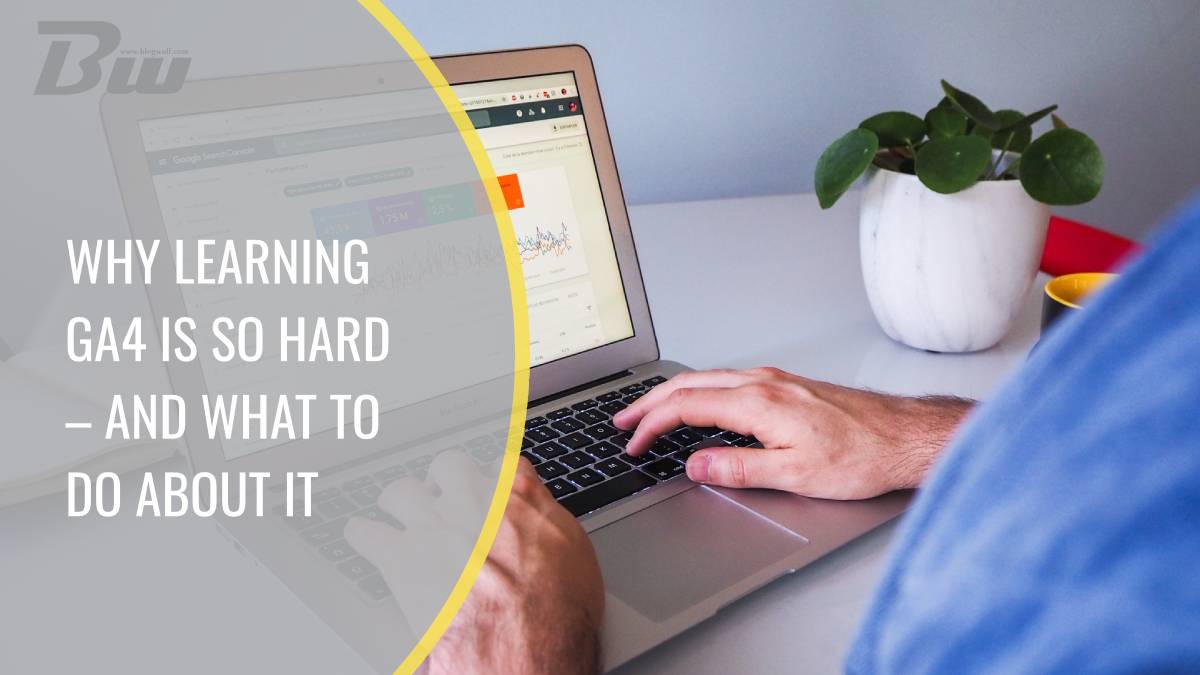Table of Contents
Google Analytics 4 (GA4) has emerged as the latest iteration of the popular web analytics platform, promising an array of advanced features and enhanced insights. However, for many marketers and analysts alike, delving into GA4 can feel like navigating a labyrinthine maze of complex terminology and unfamiliar interfaces. The transition from the previous version, Universal Analytics (UA), to GA4 poses unique challenges that require a shift in mindset and approach. In this article, we will explore why learning GA4 can be so challenging and provide practical tips on how to overcome these hurdles, ensuring a smoother transition for anyone looking to harness the power of this new analytics tool.
The Challenge of Learning GA4
One of the biggest challenges in learning GA4 (Google Analytics 4) is its fundamental shift in data tracking and reporting. Unlike its predecessor, Universal Analytics, GA4 uses an event-based model, which requires a different mindset and approach to analyzing data. This transition can be difficult for those who are used to the traditional URL-based tracking system.
Another challenge lies in the complexities of configuring GA4 for individual business needs. With its enhanced features and capabilities, including deeper integration with Google Ads and BigQuery, there are numerous customization options available. However, this abundance of options can overwhelm users who are not familiar with advanced analytics concepts or have limited technical expertise.
Moreover, navigating the new user interface of GA4 can pose its own set of challenges. Some users have expressed frustration over finding their way around the platform due to significant changes in layout and organization compared to Universal Analytics. The unfamiliarity with where certain features or reports are located can slow down learning progress and hinder efficient usage of GA4.
Despite these challenges, there are ways to overcome them. Acquiring a solid understanding of key concepts such as events, event parameters, custom dimensions/metrics will lay a strong foundation for working with GA4 effectively. Investing time in exploring documentation resources provided by Google as well as seeking out online tutorials or courses from reputable sources can help demystify some of the complexities associated with configuration and utilization.

Understanding the New Terminology and Concepts
Understanding the New Terminology and Concepts can be a daunting task when learning GA4, but it is also crucial for success in mastering this new analytics platform. With GA4, Google has introduced several new terms and concepts that may seem unfamiliar at first, such as events, parameters, and user properties. Taking the time to familiarize yourself with these new terms can greatly enhance your understanding of how data is collected and analyzed in GA4.
One concept that stands out in GA4 is event-driven data collection. In traditional Google Analytics, the focus was on pageviews and sessions. However, with GA4, events take center stage. Events are actions taken by users on your website or app, such as clicks, video views, or form submissions. Understanding how events work and knowing which events are important for your business goals will enable you to collect more meaningful data and gain deeper insights into user behavior.
Another important concept to grasp is parameter reporting. In GA4, parameters provide additional context to your events by attaching custom information to them. For example, you can use parameters to track the category of a clicked button or the source of a video view. Leveraging parameter reporting allows you to segment your data more effectively and gain valuable insights into specific user behaviors or actions.
While understanding the new terminology and concepts in GA4 may initially seem overwhelming, taking the time to acquaint yourself with these fundamentals will pay off in the long run by enabling you to harness the full potential of this powerful analytics platform.
Navigating the Complex Interface and Features
Navigating the complex interface and features of a new tool can be overwhelming, especially when it seems like there are endless options and settings to explore. This is particularly true with GA4, the latest version of Google Analytics. The transition from Universal Analytics to GA4 brings with it a plethora of changes, from terminology shifts to an entirely different interface layout.
One way to approach this challenge is by breaking down the learning process into manageable chunks. Begin by familiarizing yourself with the basic features and functionalities before delving deeper into the more advanced options. Taking small steps will help prevent information overload and allow for a gradual understanding of how everything fits together.
Additionally, seeking out resources such as tutorials, guides, and online communities can provide valuable insights and support during your learning journey. Connecting with other users who are also navigating GA4 can provide fresh perspectives and ideas on how to navigate through its complexities effectively.
Remember that learning any new tool takes time and effort, so be patient with yourself as you work through each aspect of GA4’s interface and features. With perseverance and dedication, you will soon become adept at using this powerful analytics platform to drive meaningful insights for your business or website.

Overcoming Data Tracking and Reporting Issues
One of the biggest challenges in learning GA4 is overcoming data tracking and reporting issues. While Google Analytics 4 (GA4) brings a new approach to data collection and reporting, it also introduces a range of complexities that can be overwhelming for marketers and analysts alike. The shift from Universal Analytics to GA4 requires a deeper understanding of event-driven data modeling and the implementation of custom events within your website or app.
One common issue that arises when transitioning to GA4 is the lack of historical data. Unlike Universal Analytics, where you could access years’ worth of valuable data, GA4 starts fresh with only a limited amount of historical information. This presents a challenge for businesses trying to compare their performance over time or make informed decisions based on past trends. Overcoming this issue requires careful planning, setting up parallel tracking between both versions, and managing expectations around available insights.
Another critical concern when dealing with GA4’s data tracking and reporting is the need for accurate event configuration. Ensuring that events are correctly implemented on your website or app is crucial for collecting accurate and meaningful data. However, with the increased flexibility offered by GA4’s event-driven model comes the risk of misconfigurations or inconsistent tracking across platforms. Overcoming this challenge involves meticulous testing before deploying any changes and ongoing monitoring to identify discrepancies.
Overall, while learning GA4 may present challenges when it comes to overcoming data tracking and reporting issues, tackling these obstacles head-on will contribute greatly to maximizing your analytics capabilities in this new era of digital measurement.
Utilizing Resources and Support for Learning GA4
One of the main reasons why learning GA4 can be so hard is the lack of resources and support available to navigate its complex features. However, there are several ways to overcome this challenge and maximize your learning experience. One approach is to seek out online forums and communities dedicated to GA4, where you can connect with experts and fellow learners. These platforms often provide valuable insights, troubleshooting tips, and best practices that can help demystify GA4’s intricacies.
Additionally, taking advantage of the resources offered by Google themselves can make a significant difference in your learning journey. Google Analytics Academy offers free online courses specifically tailored for GA4, providing step-by-step tutorials and hands-on practice activities. These courses cover various topics ranging from basic concepts to advanced techniques, helping you deepen your understanding of GA4’s functionalities effectively.
Moreover, consulting comprehensive documentation provided by Google allows for reference when facing specific challenges or trying out new features. The official Google Analytics Help Center provides detailed articles on each aspect of GA4 setup and configuration, ensuring that you have access to accurate information whenever needed.
By actively utilizing these available resources and seeking support from the wider community, navigating the complexities of learning GA4 becomes more manageable.

Developing a Strategic Learning Plan
Developing a strategic learning plan is essential to overcome the challenges of learning GA4 effectively. One must approach this new platform with a well-thought-out strategy that aligns with their goals and objectives. Start by assessing your current knowledge and identifying any gaps in understanding. This will allow you to set specific learning objectives and prioritize your efforts accordingly.
Next, it’s important to explore different learning resources available to you. While there may be an abundance of online tutorials and courses, choosing the right ones can make all the difference. Look for reputable sources that offer comprehensive coverage of GA4 concepts, as well as practical examples and exercises.
A crucial aspect often overlooked in learning plans is allocating regular time for practice and experimentation. Simply going through theoretical content won’t suffice; it’s imperative to put your knowledge into action by setting up test accounts, implementing tracking codes, and analyzing data. By actively engaging with GA4 on a practical level, you’ll gain valuable hands-on experience that deepens your understanding.
Remember, developing a strategic learning plan for GA4 requires careful consideration of your goals, targeted resource selection, and consistent practice. By following these key principles, you can navigate the complexities of GA4 successfully while maximizing your potential for growth and mastery in this ever-evolving field of digital analytics.
Conclusion: Embracing the Challenges and Mastering GA4
In conclusion, embracing the challenges of learning GA4 is not only essential but also rewarding. The digital landscape is constantly evolving, and mastering GA4 allows us to stay at the forefront of this evolution. With its advanced features and capabilities, GA4 empowers marketers to gain deeper insights into user behavior, optimize marketing strategies, and improve overall business performance.
One key aspect of embracing the challenges of mastering GA4 is understanding that it is a continuous learning process. Just as technology advances, so does our knowledge and expertise in utilizing it effectively. By staying curious, exploring new concepts and features within GA4, we can push our boundaries and expand our skills.
Ultimately, the process of learning GA4 may be challenging at times with its complex interface or unfamiliar terminology. However, by approaching it with an open mind and a willingness to grow professionally, we can overcome these hurdles. Embracing the challenges enables us to unlock new opportunities for growth in our organizations while also setting ourselves apart as knowledgeable practitioners in the field of digital analytics.